World is full of changes! This fact is applicable for Software as well. Ever since there was a personal computer along with an easy-to-use operating system, we have been seeing and using different software for more purposes than we thought.
Top 12 Old Software and their Latest Alternatives
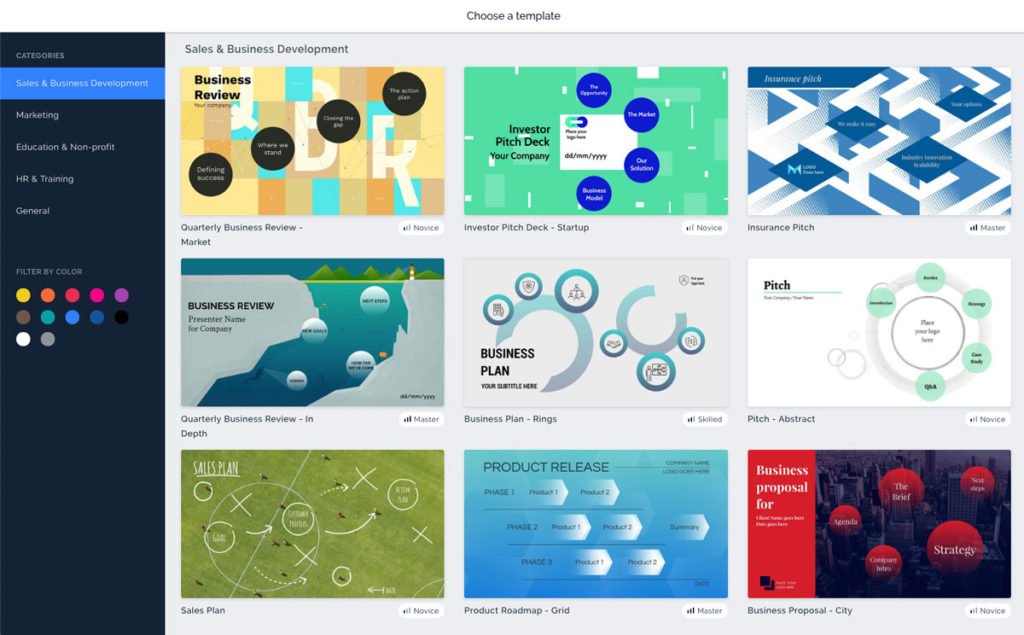
For example, people could not have thought they can prepare some documents in Microsoft Word, after some years. Just as this, each software has been acquiring drastic changes along with the change of software used. If you have been using computers for a long time, you can observe the change that you have gradually shifted to alternatives, due to many reasons.
Here, we would like to share you a list of such alternatives to software, which became popular through their easy-to-use behavior as well as feature-rich property. We are sure that the changes in following list are applicable for at least some of you. In case, if you know more such alternatives, do let us know via comments.
1. Google Chrome replaced Internet Explorer
Google Chrome is a Google-powered and Open-Source supported Web Browser. However, when having a look to current statistics of web browser usage and popularity, without any doubt, we can state that Google Chrome is a feature-rich alternative for Internet Explorer.
2. Paint.NET replaces Microsoft Paint
Paint.NET, one of the free drawing software, available for Microsoft Windows, had that noticeable ability to replace the traditionally used Microsoft Paint. As you can guess, Paint.NET has an improved user interface as well as features.
3. Windows Image Viewer to Picasa Viewer
Picasa is a image-viewing software from Google Inc, which has indirect integration with Picasa Web Albums and some other Google Products. The software has a nice interface for previewing images as well as editing.
4. Windows Media Player to VLC
Windows Media Player, the default media player of Microsoft Windows had to get replaced by VLC Media Player, as the latter one had additional support for media formats as well as extra features. The reason was its open-source support, indeed.
5. Download Accelerator Plus to Internet Download Manger
Internet Download Manager, commonly known as IDM, as the new choice had enough features and enhanced speed, replaced one of the former download manager software, Download Accelerator Plus, which claimed to offer 400% faster downloads.
6. OpenOffice to LibreOffice
OpenOffice, one of the best office software, used in open-source based Operating System, was later replaced by LibreOffice, with a revamped User Interface as well as some features.
7. Kindle PC instead of Adobe Reader for eReading
Amazon had released the PC client of their eReading software, which let some eReaders shift from reading PDF files using old Adobe Reader.
8. WinZip to 7Zip To Rar
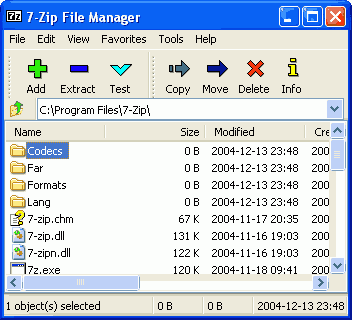
WinZip had to move to the sideways, when 7Zip offered tight compression algorithms and quickest comparison. The open source product’s FREE label was also attractive.
9. Total Video Converter to FormatFactory
When compared to Total Video Converter, paid software, FormatFactory has more to offer such as extended format support, intuitive user interface and its free label, of course. In addition, FormatFactory has some extra features as well.
10. Notepad to N++
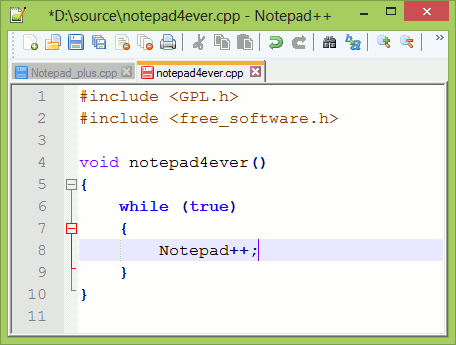
For coding purposes, people seem to prefer Notepad++, than the traditionally used Windows Notepad. The reasons are the coding-endorsing environment and other integration features.
11. Dropbox to Google Drive
Ever since Google has launched their Cloud storage service, Google Drive along with its PC client, there is a slight but noticeable hike in the use of Google Drive for multi-platform file synchronizing because of its integration with Google products.
12. Gtalk to Hangouts App
The official Google Talk client has now been replaced by Hangouts which is a one stop app for all the Google services chats. Previously we had Gtalk for Gmail chat and after the inception of Google+ we had Google+ messenger which made the whole chatting experience a bit discreet.
So, Google decided to create one simple service to manage everything and so Hangouts was born. Hangouts come with many features like custom emoji, awesome audio as well as video chat. You will certainly love it.
So these were the 12 old Must Have Windows software with their latest alternatives available in the software world now. Do you know any other such software?
Let us know your valuable comments down below and we will list them up here.







Leave a Comment
You must be logged in to post a comment.