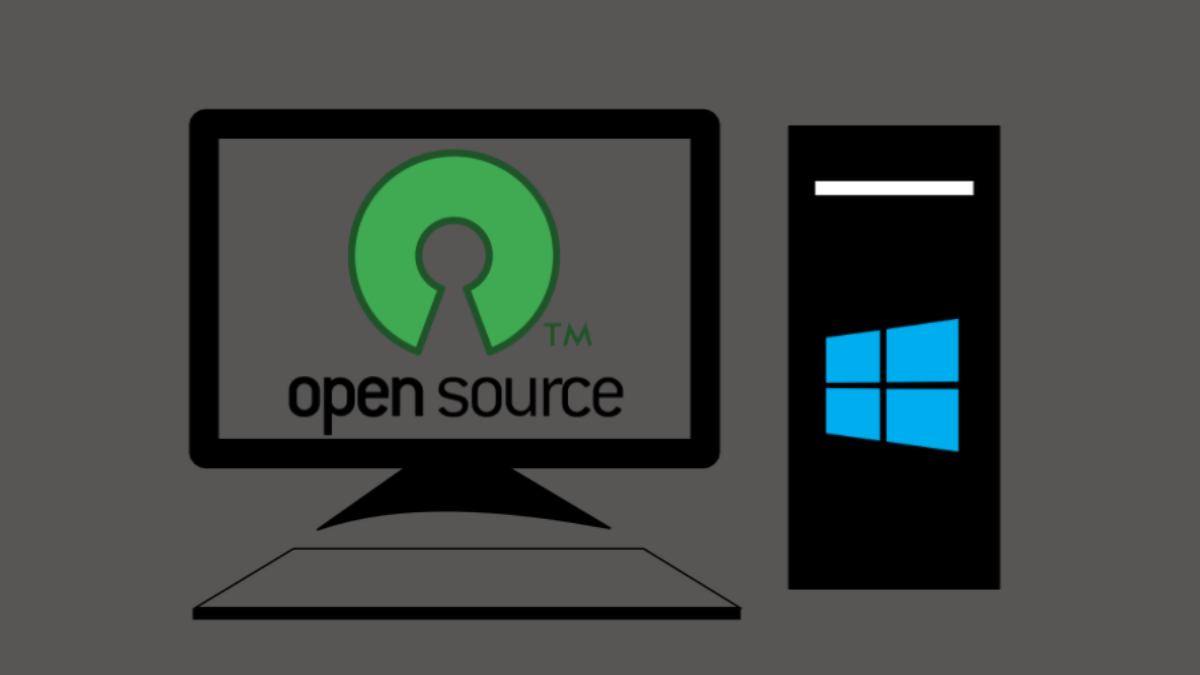Top Ten Open Source Software For Windows:-It is common knowledge that open source software is not just for Linux machines. Open Source is device independent. If you are using a mobile device, you can use Android OS and its various apps. Even if you are using an iPhone, you can run numerous open source software on it. Open source is associated with freedom; so even if you are compelled to use Windows, you can still employ open source tools for all your everyday computing needs.
So let’s have a look at list of Ten must have Open Source Software for Windows:
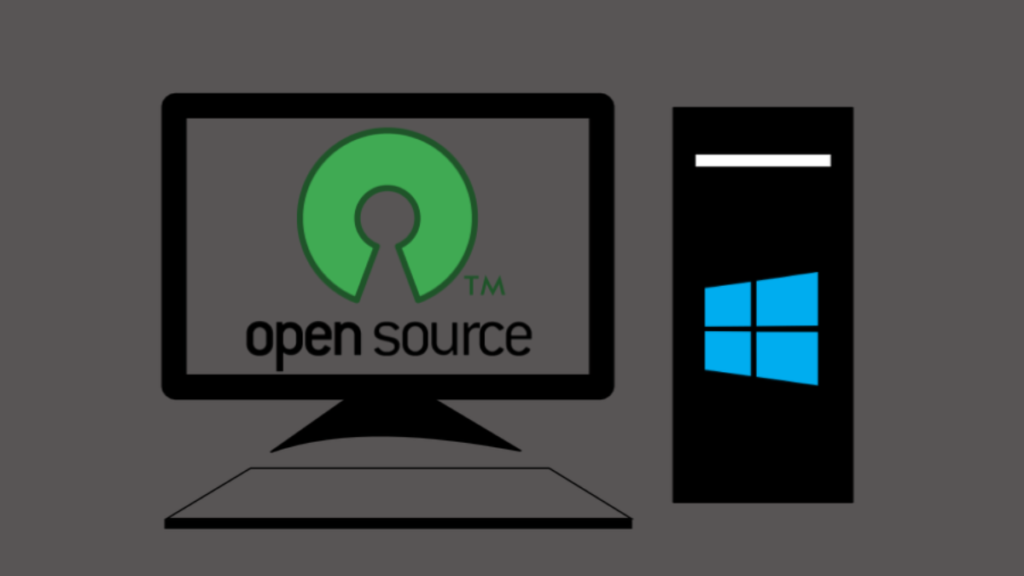
- LibreOffice
- Mozilla Firefox
- Mozilla Thunderbird
- The GIMP
- InkScape
- Scribus
- VLC media player
- ClamWin AV
- Audacity
- Peazip
LibreOffice:- Libreoffice is the one of the most popular open source app for windows. Almost everyone relies on MS office for documents, spreadsheets and other related tasks. Libreoffice is an equally efficient software that comes with a wordprocessor, an image editor, spreadsheet software, a presentation tool and various other features. The best part is that Libreoffice is totally free.
Website :- http://www.libreoffice.org/
Mozilla Firefox:- Who has not heard of Firefox? For a good period of time, Firefox was leading open source browser worldwide. Even though it is slowly being replaced by Google Chrome, it is still a worthy choice and way better than good old Internet Explorer.
If, however, Firefox does not impress you, do take a look at the open source version of Chrome, named Chromium.
Website:– https://www.mozilla.org/en-US/firefox/new/
Mozilla Thunderbird:- If you rely on the software such as MS Outlook to manage your email, you should consider giving Mozilla Thunderbird a try. Apart from helping, you manage your email effectively. Thunderbird comes loaded with a plethora of productivity features such as Calendar, Task Management, and so on. All in all, Thunderbird is a great free alternative to costly email management tools.
Website:– https://www.mozilla.org/en-US/thunderbird/
The GIMP:- The GIMP is a free and open source image editing program that runs on various platforms, such as Linux, Mac and of course, Windows. IF you are looking for an alternative to Photoshop for everyday image editing needs, but don’t want to empty your bank account, you should migrate to the GIMP. The software is back by loyal community and comes with various tools.
Website:– http://www.gimp.org
InkScape:- While the GIMP is for everyday image editing and authoring. InkScape is an open source tool for working with vector graphics. In Fact, InkScape is a rather powerful and versatile piece of software that even gives proprietary and mammoth vector editors a run for their money.
Website:– http://www.inkscape.org/
Scribus:- Scribus is an open source desktop publishing program that helps you to create professional page layouts and press ready page designs. Apart from having a user friendly layout, Scribus is also backed by extensive documentation and offers a wide number of features such as color separation and spot colors.
Website:– http://www.scribus.net/
VLC media player:- VLC media player has grown so popular that when it comes to video playback, no matter which operating system you might be using. VLC often serves as the native application. The default media player program in Windows, commonly called Windows media player, does not really offers codec out of the box. If you need a media player that supports a wide range of audio and video codecs, then you should prefer VLC media player. It also comes with media conversion and streaming features.
Website:– http://www.videolan.org/vlc
ClamWin AV:- ClamWin Antivirus is an open source antivirus scanner for windows device. It comes with a GPL license and has been adopted by over 6000,000 users worldwide. Apart from a regularly updated virus definitions database, Clam Win Antivirus also offers scheduled scans and comes with an add-on for MS Outlook. Sadly, Clam Win AV does not offer real-time antivirus protection.
Website:– http://www.clamwin.com/
Audacity:- If you are into audio editing and recording, purchasing closed source, proprietary software can be a costly option. There is no need to panic, however, because Audacity can serve as an excellent tool. It is a free and open source audio editing and sound recording software that works on multiple operating system including MS Windows. It comes with numerous sound effects and audio libraries.
Website:-http://audacity.sourceforge.net/
PeaZip:- The most popular options for working with archived files on Windows are Winrar or WinZip. However, if you are looking for free and opensource alternative, PeaZip is a worthy contender. It supports over 150 archive file types, has been coded using Free Pascal. The default version for Windows comes with certain bird party add-on that are not open-source. You can, though, download the plain PeaZip installer which is totally free and open source.
Website:– http://www.peazip.org