How to Transfer Big Files With File Transfer Applications On The Web? Whether you need to send big files, like a high resolution photo to a client, or a flashy new video your co-worker, your average email service is just not going to be able to handle it. Most email services allow you to transfer 10/25MB at any given time, and you don’t always know that your recipient even has that much available – all you know is that you have to get the files to them. Unless you both are very comfortable with FTP, you are going to have to find a better way to get the files from Inbox A to Inbox B in a timely manner.
Transfer Big Files With Free File Transfer Applications
There are plenty of transfer big files applications available to help you move those big files – ranging from the free and easy to the expensive, and decked out with extras. Here are the highlights on best file transfer services – you can use to transfer big files on the web:
List of online file transfer websites:
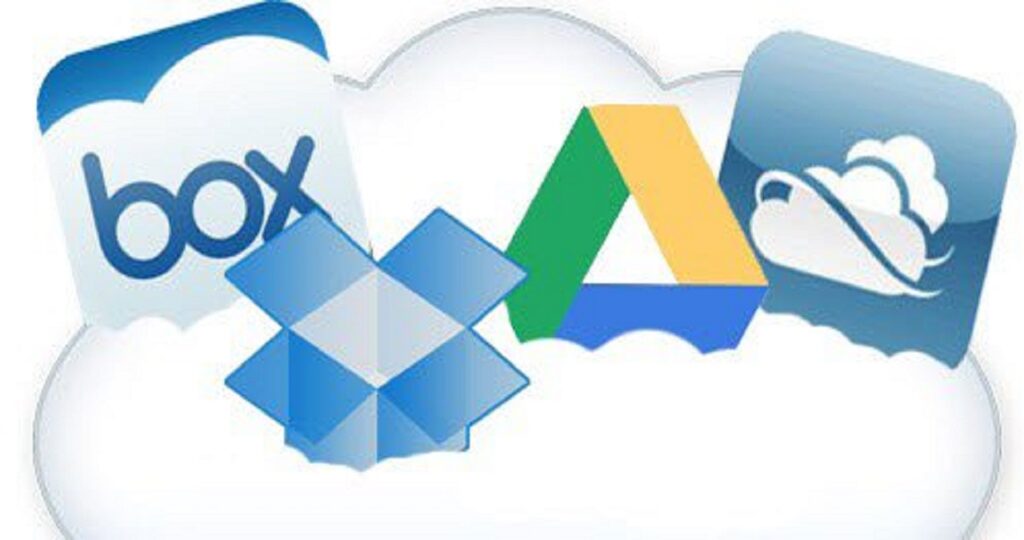
All you know is that you have to get the files to them. To ensure the security of your data and files when sending them via email, it’s crucial to learn more about encryption and best practices for safe transmission.
Transfer Big Files Via Dropbox
Dropbox is my new favorite! Dropbox is an excellent option for moving or transfer big files – whether you find yourself emailing yourself files regularly, relying on USB drives to move files from one machine to another, Or want to share photo albums.
The free version allows up to 2GB of storage – with a pro version that can handle 100GB. You can also sync your files online, and across computers with Dropbox. Try their Pro Account for 14 days FREE.
File Transfer Using Hightail
Hightail another one of my favorites – it has been around the longest, it’s easy to use – they have a solid free service for transfer big files. There is no software to download – everything is web-based.
Hightail offers a variety of delivery options and packages for individuals, businesses and corporations. The totally free version has a limit of 100MB, requires no registration and offers some tracking options.
Big File Transfer With Send6
Very similar to Hightail, Send6 allows you to transfer big 10 files free per month, each with a limit of 100MB. They also offer online storage and tracking options. The free version does not require registration or software download.
They do offer plans with more bells and whistles for individuals, businesses and corporations for a price.
Transfer Big Files
Send files up to 1GB via email with no registration required. TransferBigFiles uses Amazon’s S3 service to manage storage of files. Use their additional free services by registering, and download the DropZone application for transfer management, and storage options. Right now this is still a totally free service.
Send Files Via BigFileBox
Yet another UK-based transfer big files service, BigFileBox is really geared toward the enterprise level solution. They offer secure Fileboxes, That you can organize by project and issue security tokens to associates for project collaboration.
No software to download. The Fileboxes have built in virus scanning, and use the industry standard SSL technology.
PipeBytes Send Large Files Online Free
Still in beta, PipeBytes touts itself as the simple to use transfer big files service. There is no limit to the file size you can send. The file is not shared on Internet – it is sent directly to your recipient.
While the service appears to be free, there is something on the home page about a SpeedPass – but no real information to explain what it does for you.
DropSend
Not only can you use DropSend to email files up to 1GB each, you can also use it as your own file backup system (up to 250MB with the free plan). If you need more online storage, want SSL, or unlimited sends per month, then their business plan is the way to go.
Send File
While the file size threshold on the SendFile free transfer big files service is rather low-only 5MB, the interface is nice, there is no registration and nothing to download.
The upgraded service includes 1Gb file size, personalization of “File Send” system, file delivery notification and a user admin system to monitor file transfers and deliveries.
You can purchase membership for a single day up to a year. Also a UK based service.
Send This File
You can use the SendThisFile, a transfer big files service for free, but it does require registration first. They also host Fileboxes which are free inboxes so you can receive and track large files.
Like the other solutions, SendThisFile has a variety of plans, with the higher priced plans offering customization, larger storage and transfer thresholds, and such.
We Transfer Big File
WeTransfer is a cloud-based transfer big files service based in Amsterdam designed to send small to large files. WeTransfer users can send files up to 2GB in the free version.but it does require registration first
Know More About Storage Apps Online
- Unlimited Free Google Photos Cloud Storage With Apple’s Expensive iCloud.
- Secure iPhone Data Storage with This DIY Tips to make more Secure.
- How To Use Best Free Cloud Storage Services And Learn About Cloud Storage Providers.
- Essential Tips to Have Computer Hard Drive Safe and Healthy
- How To Use iPad LCD Screen As A Second Computer Monitor
- Quick Heal Total Security Free Download Full Version
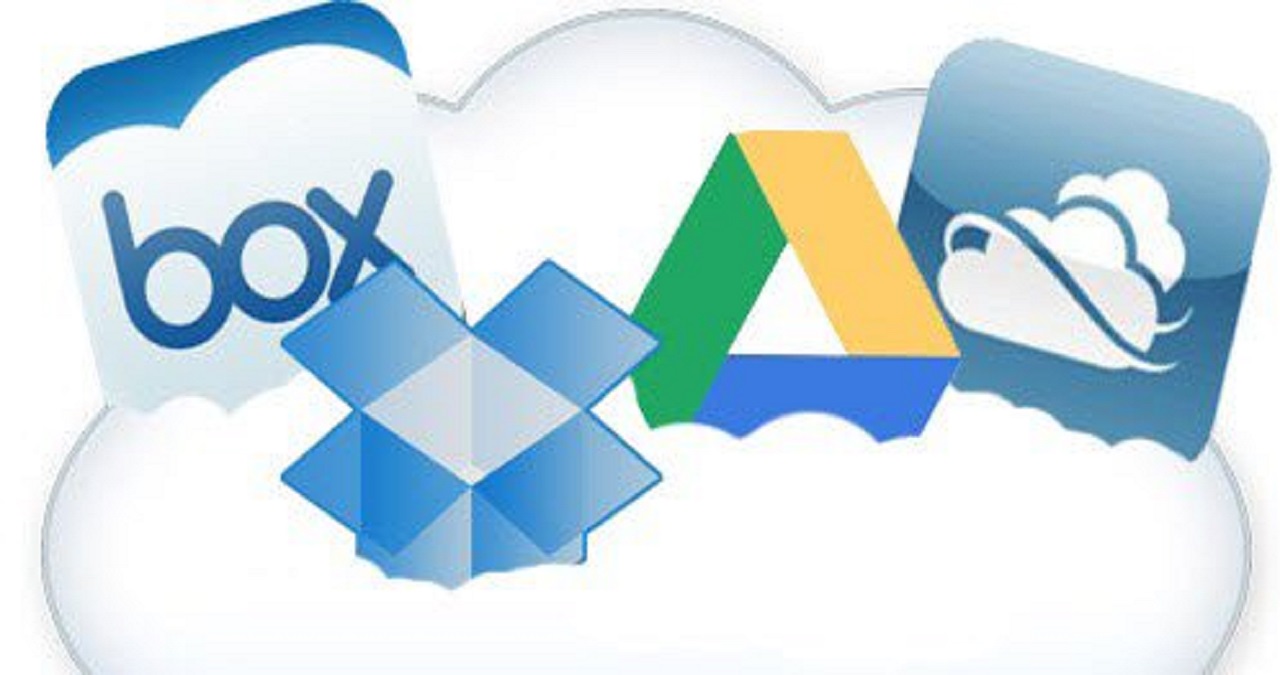
One reply on “Transfer big files online with file transfer applications and websites”
My favourite service is MyAirBridge . Totally for free you can send up to 20 GB, with profile even up to 100 GB.