Besides the Samsung galaxy phones functions and features normally found in the various setting menus. Samsung Galaxy phones based on the Android TouchWiz ROM has several other features and settings, which are normally not available for general users. They are hidden or disabled by default for various reasons. However, there is a simple way to access these hidden settings without root.
Secrete Settings & Features of Samsung Galaxy Phones
An XDA contributor LauCass has developed a little app called Settings+ that lets you discover hidden settings and features of your Samsung Galaxy phones without root. Once you start the app, you will get a menu similar to your phone’s settings menu with access to various hidden features and settings of Samsung galaxy phones. The app requires no root access.
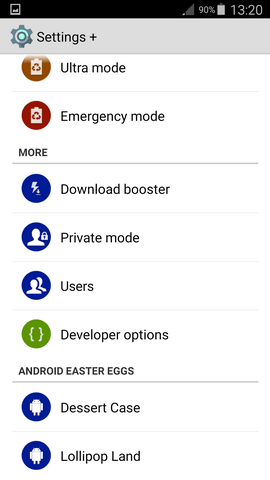
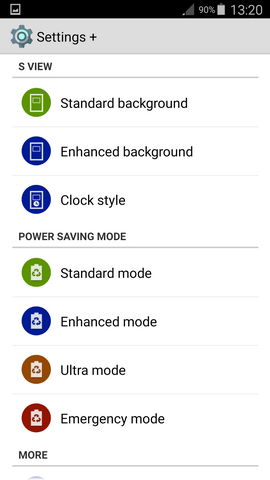
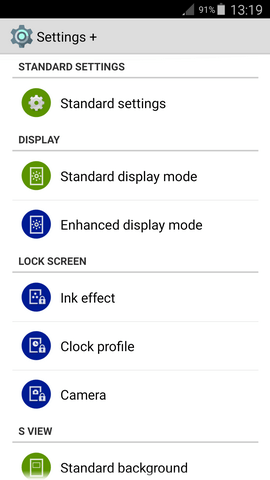
Depending on the phone model and Android version of Samsung galaxy phones, some hidden menu screen may not be displayed on some devices and/or some settings shortcuts are not working. The unavailable shortcuts are grayed out that means you cannot access them.
Note that shortcuts with green icons are normally available in the standard menu on all Samsung mobile devices. Shortcuts with blue icon are hidden settings/features on most devices. Also, note that even if the shortcuts are present, their proper operation is not guaranteed.
For instance on a Galaxy Note 3 (N9005 – Lollipop) all the screens are available and the following hidden screens are working well:
- – Display/ Enhanced display mode -> Allows to enable a new display mode
- – S View / Enhanced background -> Allows to use custom background picture
- – Power saving mode / Enhanced mode -> Allows to enable gray scale display
- – More / Private mode
- – More / Users
Check this out,
- How to share Location in iPhone Or Android in Real Time
- Android Smartphone Security Tips to Protect your Online Valuables
- Best Free WiFi Signal Booster Apps For Android
- What is Samsung Bixby? Know Galaxy S8’s new Virtual Assistant.
- Samsung Galaxy S7 Full Specification and Price.
If you are really interested in exploring the new settings and hidden features on your newly bought Samsung Galaxy phones, head over to the XDA thread, Download Apk and try the Settings+ app. It is free and no root access is required Ref: xda-developers







Leave a Comment
You must be logged in to post a comment.