List of Run Commands commonly use :
- Msconfig — Configuration to edit startup files.
- Mstsc — Used to access remote desktop.
- Mrc — Malicious Software Removal Tool.
- Msinfo32 — Microsoft System Information Utility.
- Nbtstat — Displays stats and current connections using NetBIOS over TCP/IP.
- Netstat — Displays all active network connections
- Nslookup — Returns your local DNS server
- Osk — Used to access on screen keyboard.
- Perfmon.msc — Used to configure the performance of Monitor.
- Ping — Sends data to a specified host/IP
- Powercfg.cpl — Used to configure power option.
- Regedit — Registry Editor.
- Regwiz — Registration wizard.
- Sfc /scannow — System File Checker.
- Sndrec32 — Sound Recorder.
- Shutdown — Used to shutdown the windows.
- Spider — Used to open spider solitaire card game.
- Sfc / scannow — Used to run system file checker utility.
- Sndvol32 — Volume control for soundcard.
- Sysedit — Edit system startup files.
- Taskmgr — Task manager.
- Telephon.cpl — Used to configure modem options.
- Telnet — Telnet program.
- Tracert — Traces and displays all paths required to reach an internet host.
- Winchat — Used to chat with Microsoft.
- Wmplayer — Used to run Windows Media player.
- Wab — Used to open Windows address Book.
- WinWord — Used to open Microsoft word.
- Winipcfg –Displays IP configuration.
- Winver — Used to check Windows Version.
- Wupdmgr — Takes you to Microsoft Windows Update.
- Write — Used to open WordPad.
So, friends this is all listed down commands for you, which may you use for your better speed and performance. I hope you enjoy Very useful Run Commands for shortcut to open Programs.
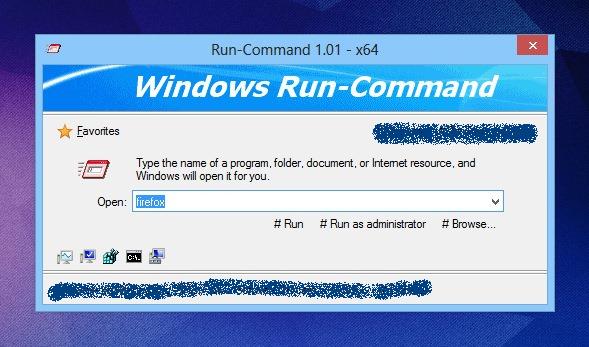
2 replies on “Very useful Run Commands shortcut for Open Programs”
This is a very useful link bro… Thnkx…
Thank you Dhaval,…..like to see you long back here,!!!