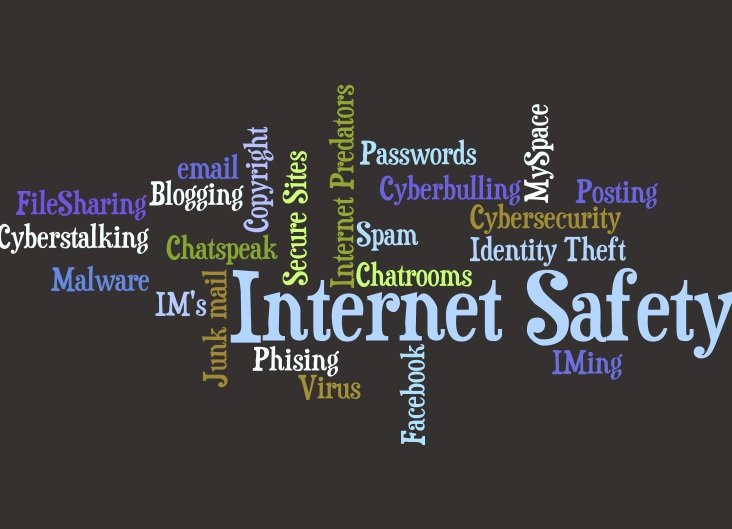Internet safety tips is a subject that has been addressed authentically and frequently to both the young and the old. Education on this issue is thought to be of great significance. When people develop internet behaviors in the absence of guidance, problems will eventually creep in. Giving internet users a fundamental message in their primitive stage will help them to use the web or Internet safety tips.
Internet Safety Tips Needs to be Practiced
Here are the top internet safety tips which need to be practiced by everyone.
1. Educate yourself before you educate your child
Image source: Edutopia.org
Preventing a child from using some specified sites will only make him inquisitive and he may invest more time in unraveling the facts. On the other hand, educating him on the ways to remain safe will give him the essential tools to navigate into the online world without hurting himself.
You can perhaps teach him not to post vital information on certain sites and make him understand that people whom he may be talking to may in reality turn out to be not the same person. If the elders in the family are aware of the dangers, this will be an example for your kid to follow.
2. Think twice before posting
Before posting anything on the internet, just stop and imagine how will you feel if someone you respect or someone in authority reads your post or looks at your image. If you are not comfortable with it, then don’t post.
3. Do you have a nickname?
It’s always a good idea to use your nickname and not your real name, especially if you are signing up with a micro blogging site, such as Twitter. Set up a unique, personal email account which you can use in social media sites and not the email which you use for your work. Keep in mind to connect to people whom you are familiar with.
4. Have a look at your settings
While using social media sites, make use of the privacy and security settings. This will ensure that only your friends and family can see your pages. Following this, talk to your loved ones and encourage them to restrict their privacy settings as you could be affected by this. Even if you have a private account, any important information you share can be accessible to others through your pages.
5. Find a unique password
Don’t choose the maiden name of your mother while choosing your password. Make up a unique name which you can only remember. However, ensure that you remember it well.
6. Protect your personal info
Avoid posting your personal info-your bank account number, your address or your contact number. A single piece of such crucial information can be used by a stranger to unlock more. It’s best to mention your birthday in your profile, else you might be a victim of identity fraud.
7. Check what’s required
Never divulge your information on the internet only because you may be asked by someone. While signing up or registering with a site, give bare minimum information.
8. Images and videos

Image Source: msn.com
Be wary of the images and videos you post on your social sites. Avoid images of your work, home, school or any place you may be linked to. When you post an image online, anyone can download it and use it to his advantage.
9. Send direct messages
It’s very easy to send a private message or a direct message on social sites.In case of personal chat, this might be the best option. Alternatively, you can send emails from your private account.
10. Install antivirus software
Ensure to install an antivirus software on your computer. Also, be careful while downloading or installing anything on your computer.