How To Fix Google Chrome server execution failed,…Instead of fixing issues with Chrome.
The Server execution failed error on Google Chrome seems to be bothering a lot of users. A variety of reasons can be ascribed to this error, but besides some bothersome Windows 10 updates that might cause it, it’s usually a malicious software, PuPs or something similar.
This tutorial will tell you how to fix google chrome server execution failed.

First of all, make sure you installed the most up to date version of Chrome on your computer.
To see you what version you are running, type chrome://version into your address bar/omnibox
- On the browser toolbar, you select the Chrome menu Chrome menu.
- Then click Settings.
- Next, click Show advanced settings and look for the “Reset browser settings” section.
- Click Reset browser settings.
- When the dialog that pops up, you click Reset.
Run Windows Updates
- Go to Start>type “update” in the search box and then click on “Windows Update” to proceed.
- In the Windows Update window, check for updates and install the available updates.
- Done,. restart your Windows PC? Laptop.
Run Antivirus Software
Use Quick Heal
Hope you can fix google chrome server execution failed.



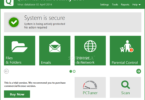



Leave a Comment
You must be logged in to post a comment.