How To Fix 2234-HECI error during initialization PC, Solved Hi, I received a PC from a Client which give this error code during boot(Startup): 2234-HECI error during initialization.

How To Fix 2234-HECI error during initialization PC
I have the same problem but unable to solve. When i go to bios setting (F-10) first and then restart pc it goes fine. whenever i shut it down and start it give the same problem.
2234-HECI Solution
The recommendation is to reset the CMOS Remove & Check Cmos Battery

One of the steps is to update the BIOS to its latest revision as well as update to the latest Intel Management Engine firmware revision. (Download and Update firmware From Hp.com)
If the PC is under warranty, contact HP technical support





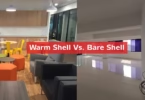

Leave a Comment
You must be logged in to post a comment.