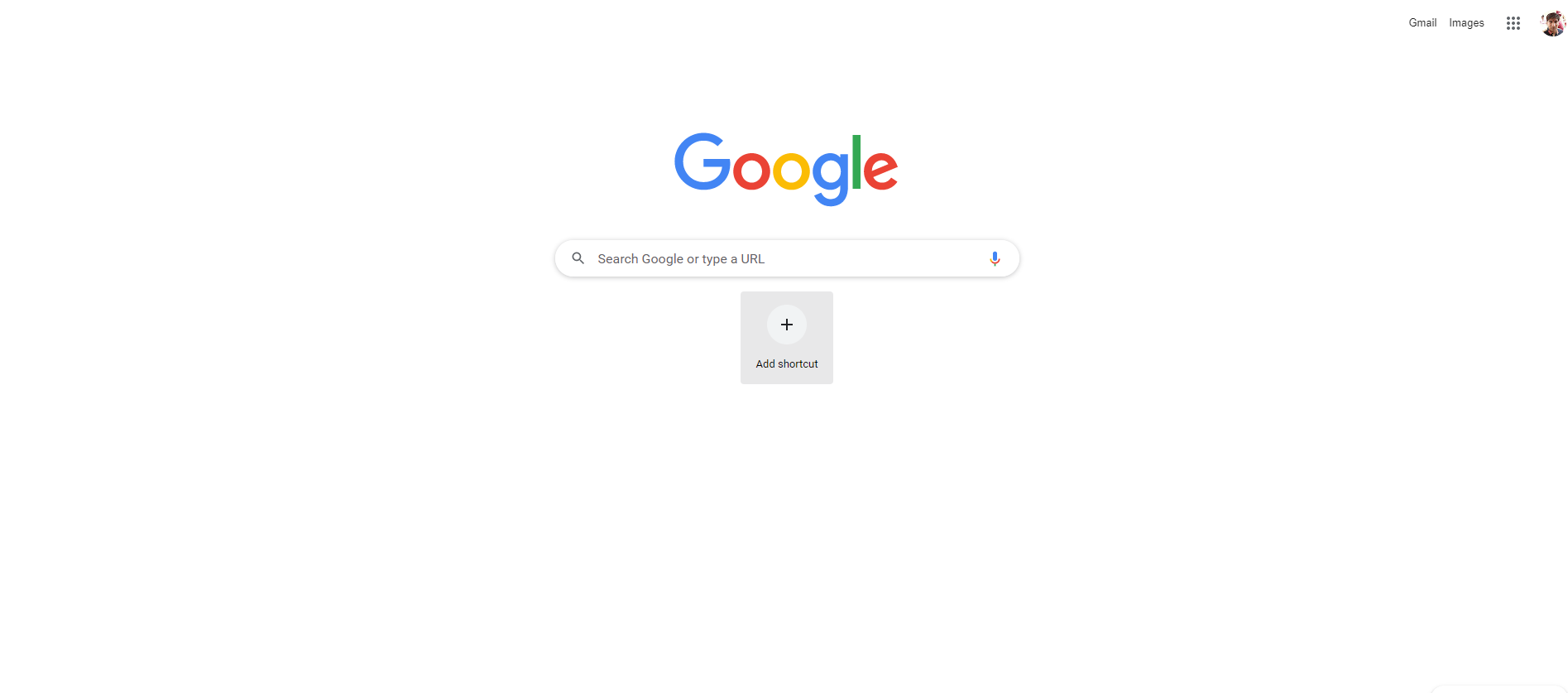Do you want to learn How to Block Websites on Chrome? , Do you use Google Chrome?. Blocking something on the internet is very important these days as the Internet is not a secure place at all. There is content or websites which may be offensive to anyone. These websites can be harmful and may harm your computer by transmitting viruses, which will result in the malfunction of your computer. So, to prevent the computer from viruses, malware and make it secure. You should block websites on your computer which harm your PC.
How to Block Websites on Google Chrome for Safety?
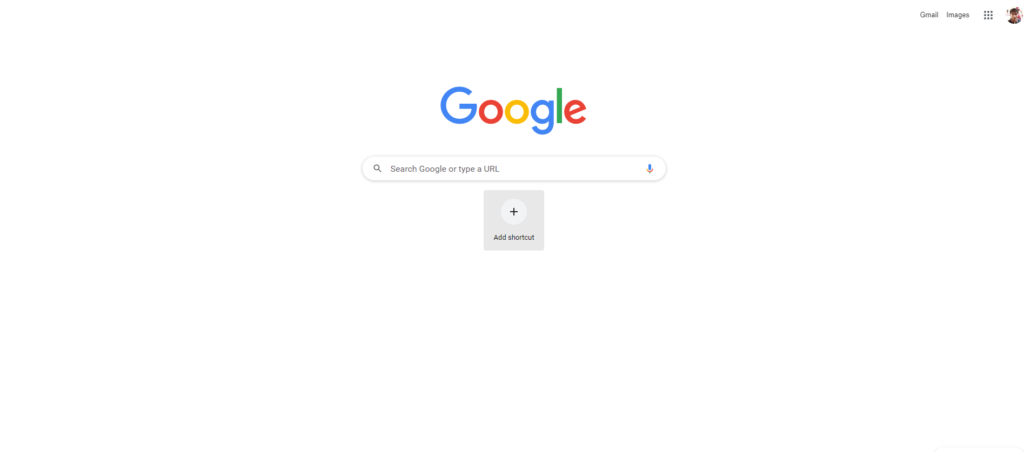
What do harmful and malicious sites do to your computer?
- They install spyware’s on your PC, which keeps eye on your data and steals your personal data.
2. They install unwanted adware, which shows popup ads time to time on your PC.
3. They will force you to install unwanted software.
4. They will make your PC slow.
5. They may install sweepers, which can wipe your all data.
So, to avoid any of these cases or situations & If you want to make your PC Secure from such insecure websites. You should learn how to block websites and should block websites on your computer. You can also learn How to Unblock any website online.
Google Chrome is one of the most popular and most widely used Internet browsers in the world. It has been no.1 since the last few years because of the features and speed it provides. However, sometimes some users may also find it lagging so for them we have already covered How To Make Google Chrome Faster ? in the past. No doubt, it is one of the most feature-packed browsers. However, it lacks the feature to block websites but you have to block websites. So, In this article, you’ll be able to learn how to block websites on chrome. You can do so, by following our detailed and step-by-step guide to blocking sites on Google chrome. Let’s get started –
How to Block Websites on Chrome?
#1. Firstly, You need to have a Block site extension installed on your Google Chrome which will automatically block websites just with your one click. You can download the Block Site extension from the Chrome Web store for free.
Download QR-CodeBlock site developer: wips.com Price: Free
#2. Once the extension is installed. Open the website to be blocked.
#3. Then “Right Click” on the opened page & Click “Block Site” and select “Add Current Site to Blacklist”. Then that website will be immediately blocked.
#4. Now, you might be thinking “How to access blocked website” or unblock blocked website in future. Just simply disable the extension.
#5. To disable block site extension, Just go to extensions & untick the enabled box. That’s it You’ll be able to access the blocked sites.
Other Features of Block Site Extension to Block Websites on Google Chrome:-
- You can also set your own days and time for blocking websites.
- You may block websites with “particular words”, wherever the word appears in URL the URL will be blocked.
- You can set a password to protect Block site extension settings. So that nobody else can access settings.
- Works in Incognito mode and many more feature
Final Words:-
This is one of the easiest ways to block websites on chrome. Block site is really a powerful and helpful extension to block websites on Google chrome. So, if you have been searching, How to block websites on chrome. Then I’m glad to help you by this post of mine. Let me know in the comments how this method worked for you. If you really liked this tutorial, please share with your friends.