Easy Steps to Download Aadhaar cards: Nowadays aadhaar card becomes a mandatory ID proof for Indian citizens. After the government of India’s initiatives, unique identification number or aadhaar number going for centralization for all official govt. procedures. Even a child is born, now a day’s aadhaar number is an issue with their birth certificate. So, the use of Aadhaar card number is going to be popular day by day. After so much importance of aadhaar id, many people have lost, miss placed or even not receive aadhaar card by post. In this type of situation, do not panic and just follow here given a guide to download aadhaar card from the government’s official e-aadhaar website. Before going over in step by step details to eaadhaar download, you have to know how to download your UIADI id. There are different ways to download e Aadhaar card online. We are going in detail ahead for download aadhaar card on eadhaar.uidai.gov.in by Aadhaar Number. You can download by Enrolment number (EID) or download by name and Date of birth, also. There are ways to get aadhaar with aadhaar card Download by DOB and download without phone number or download for lost mobile number. But, it is the sole responsibility of an individual to enroll himself for the Aadhaar card.
How E-Aadhaar card download to get aadhaar PDF file
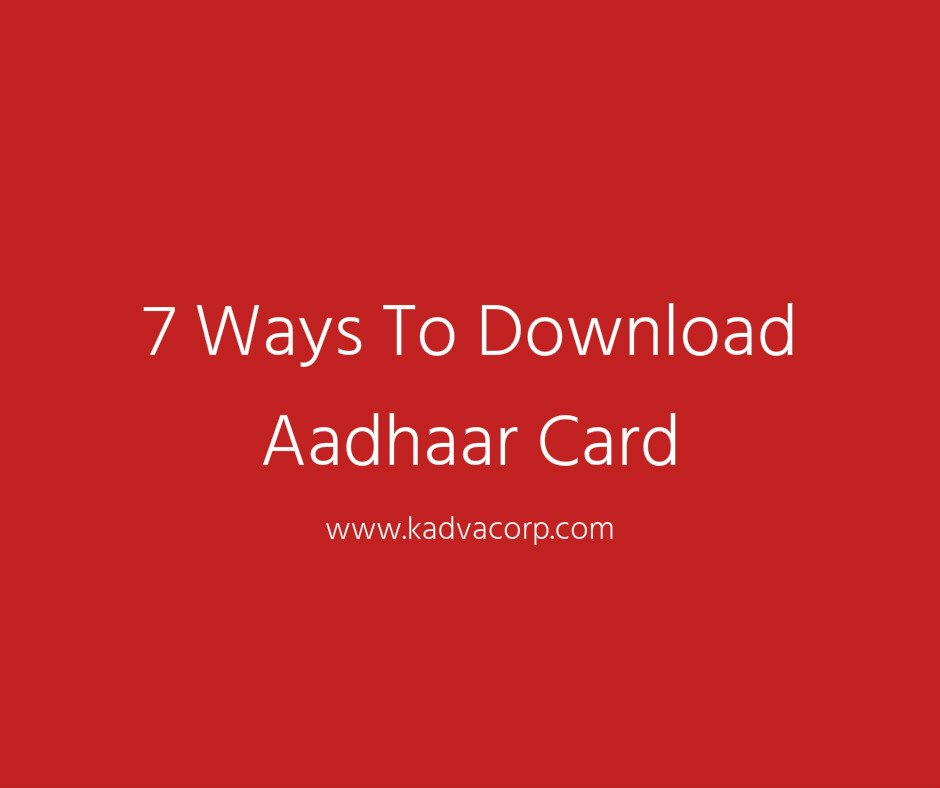
Well, you can download your aadhaar card by using many options, but in this post, I’ll show you How to download E-Aadhaar card by using different methods.
So let’s starts it, read & follow this step by step guide with screenshot carefully.
Download aadhaar card by UID no. or aadhaar number:
How to Download Aadhaar card by using Aadhaar number in less than 3 minutes Step,
- Go to government official Aadhaar card web portal by using this link – https://eaadhaar.uidai.gov.in/
- Now, you’ll see a form, that you have to fill, here you are downloading aadhaar card by using aadhaar card number. So, first, you have to select Aadhaar option.
- Fill up the personal detail in the form on your screen. Like, type your Aadhaar Number, your Full Name, and Pin Code and then enter the text displayed above image (It is proved that you are a human).
- Then click on get one-time password button, wait for the sms of OTP on your mobile number. It can take a few minutes.
- Then enter this otp in enter otp input box and click on validate & download button.
- Finally, you’ll start downloading of PDF file of Aadhaar card. Only you can open that file because that file will have a password.
Note (Mobile Number link with aadhaar id): You’ll get the SMS of OTP only on the mobile number that connected to your Aadhaar card.
Note (how to open/unlock aadhaar pdf ): After downloading aadhaar card PDF File you have to enter your area pin code which you can find printed on your Acknowledgement Receipt !eg. If your city pin code is 000000 then the password of that PDF file will be 000000.
Important (how to change aadhaar link mobile number): What to do when you changed the mobile number that connected to Aadhaar card? Or you lost your old mobile number or changed mobile number. Then don’t worry. For this, you have to Download Aadhaar card by using Enrolment number.
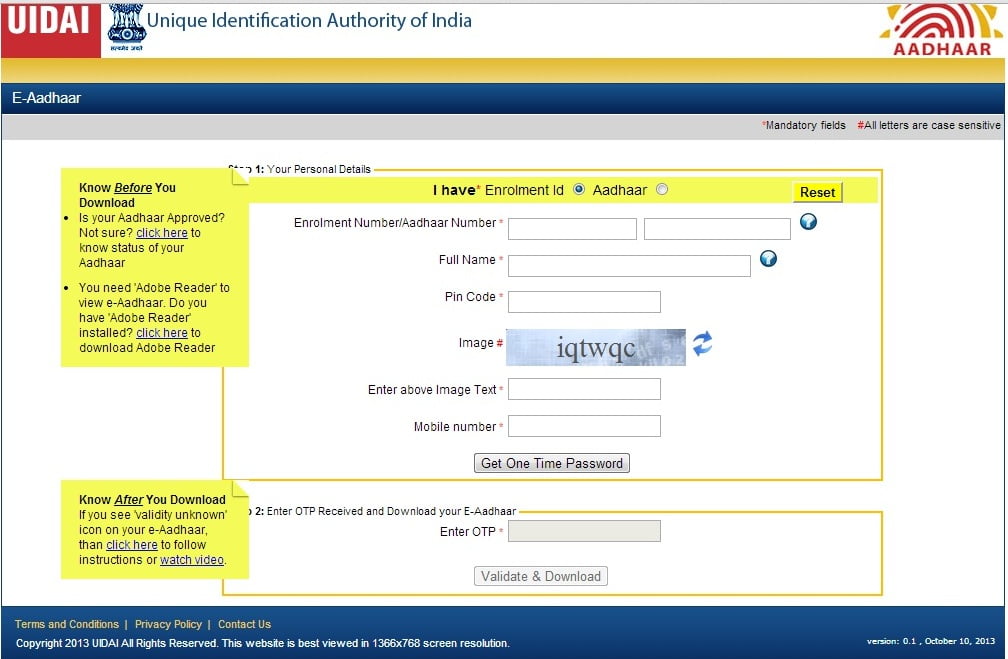
Download E – aadhaar card with Enrolment Number (EID):
For Generated Aadhaar Only,
- First of all visit a website link – https://eaadhaar.uidai.gov.in/. Enter your Enrollment Number and Date and time.
- Now, Enter Your Full Name.
- Enter Your Pin Code (Postal Code).
- Enter Mobile Number.
- You will get an OTP Pin to that versatile number in 60 seconds.
- Enter that OTP PIN in Computer Screen.
- Now you can download your E-Aadhaar Card.
If your Adhar Card is not generated,
Sometimes your aadhaar card is not produced by adhar center of your area. In these situations, be passions and wait for a week or two. But, after that trying online aadhaar card downloading is not possible. You have to again visit your aadhaar card making center and enroll for aadhaar id again. This is mainly happening because of a data/process failure in your selection. It would be ideal if you re-enlist yourself at the closest selection focus.
Aadhaar card download by Name and Date of birth (DOB):
To get the E aadhaar card by using of Date of birth on online, you are already registered date of birth at the time enrollment. Here we are use date of birth and name to download the aadhaar card. Some security problems are there to download only through the date of birth and name.
Aadhaar card Download without phone number:
This is cause misuse of aadhaar card and online identity theft open lot of doors to the security threats. Only residents can download aadhaar card one scenario with any mobile number. If the resident is not included the mobile number in KYC data while enrolment.
- Then visit the eaadhaar.gov.in
- Enter the Aadhaar number or enrollment number.
- Then eaadhaar.uidai.gov.in asks you enter the mobile number. (If mobile number already linked with aadhaar) OTP Automatically sent to the registered mobile number.
- Enter any Mobile number available to receive OTP or an SMS.
- Then enter the OTP and process the download.
Aadhaar card download for lost mobile Number:
- How to Link Pan Card with Aadhaar – Simple Step by Step Guide
- Download BHIM App: Aadhaar Pay App Launch by PM for E-Payments.
- What is KYC Bank Accounts? Documents list with Full Foam Meaning.
- How to Check Bank Account Balance on Mobile Phone with USSD code.
- List of important toll free numbers of Indian government directory for emergency helpline.
So, this is all about download eaadhaar card, eaadhaar card download, and download aadhaar card. You can get an idea about eaadhaar card status. How to download eaadhaar card, e adhar, aadhaar card download article is a really helpful nowadays. You can share this download aadhaar card, aadhaar card print out download or aadhaar download online guide with your friends and relatives. Aadhaar card download or uid card download, uid card online download guide is needed to know every Indian for their hassle free future. Government portal for eaadhaar portal uidai, uidai online print, aadhaar uidai in print e aadhaar download is really useful online presence and part of digital India dream.