Spotify allows users to stream all music tracks for free, but a premium subscription is required if you want to download Spotify for offline listening. Moreover, downloads are only available on Spotify players, so you can not transfer them to other media players for enjoyment.
In this case, instead of subscribing to Spotify Premium, another option you can select to download Spotify songs for more flexible offline playback is to use a third-party Spotify Music Converter to help. Such a tool can help convert Spotify music to MP3 directly, so you can save them from the Spotify platform for convenient listening. Today, a reliable tool, TuneFab Spotify Music Converter, is highly recommended.
CONTENTS
- Introduction of TuneFab Spotify Music Converter
- How to Use Tunefab Spotify Music Converter
- Features of Tunefab Spotify Music Converter
- Hardware and System Requirements
- Price of Tunefab Spotify Music Converter
- Conclusion
Introduction of Tunefab Spotify Music Converter
TuneFab Spotify Music Converter is a cost-effective tool, which offers a powerful Spotify music conversion service to let users save songs from the Spotify platform to plain formats such as MP3, M4A, WAV, and FLAC so that all the downloaded songs can be kept on any device for playing back offline.
Moreover, a Spotify premium account is unnecessary to get TuneFab Spotify Music Converter’s services. This program can sync with the Spotify web player, then, you only need to do several simple clicks on TuneFab Spotify Music Converter to get the songs you like downloaded offline. In the following, I’ll show you how to convert music from Spotify to MP3 with it.
How to Use Tunefab Spotify Music Converter
TuneFab Spotify Music Converter is simple to use. In this part, the procedures to download Spotify songs to MP3 using TuneFab will be introduced to you.
STEP 1. Download and Install TuneFab Spotify Music Converter
Download TuneFab Spotify Music Converter by clicking the download button on its interface. TuneFab Spotify Music Converter works well on Windows and macOS desktops. After downloading the file, click to install it following the simple instructions.
STEP 2. Start Your 30-day Free Trial
When TuneFab Spotify Music Converter is installed, launch the program. It’s very considerate of it to offer a 30-day free trial for new users so that you can check whether it’s a suitable tool for you to download Spotify music or not.
STEP 3. Log in to Spotify Web Player
Log in to Spotify web player with your Spotfy account on TuneFab Spotify Music Converter. Besides, a premium account is not essential. You can directly manage and access your favorite music from Spotify without leaving the program.
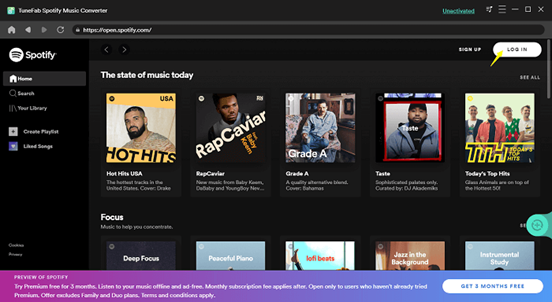
STEP 4. Add Spotify Music to Convert
Drag your wanted music to the converting list. It allows you to add a single song to convert instead of a whole playlist just like Spotify. In this step, you just need to drag all your favorite songs to the “+” button to be ready for the conversion.
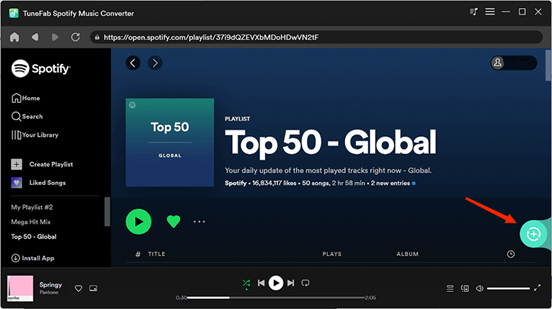
STEP 5. Set Output Format as MP3
MP3 is one of the most compatible audio formats. Choose the MP3 as the output format on the converting window by clicking the “Convert all files to” menu. Or you can customize the default output format as MP3 in Preference Settings beforehand.
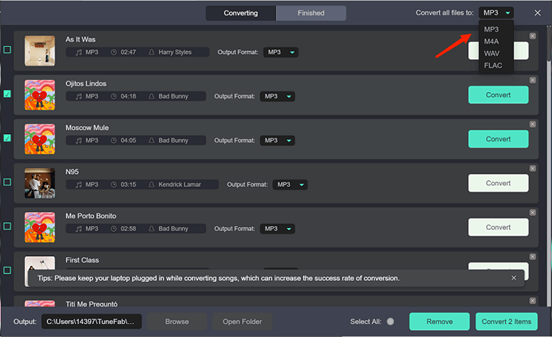
STEP 6. Start Converting Spotify Music to MP3
Finally, simply by hitting the “Convert All” button, then the Spotify song can be converted to MP3 immediately. After that, you will get it in your desktop folder when the conversion completes.
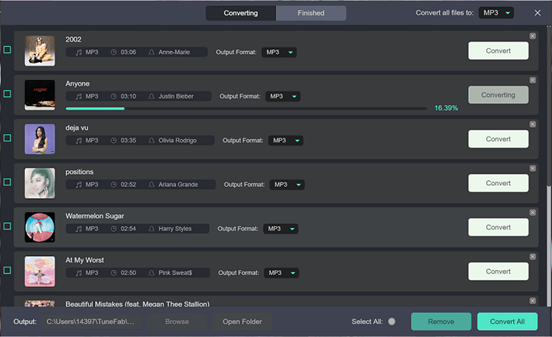
Features of Tunefab Spotify Music Converter
In the following, some detailed advantages of TuneFab Spotify Music Converter will be introduced one by one to explain why to choose it to download Spotify music tracks.
Download Spotify Tracks, Songs, Playlists & More With One Click
TuneFab Spotify Music Converter has the ability to break the limitation of DRM. That’s how it helps, by deleting DRM from Spotify songs and making Spotify songs, playlists, and podcasts available for offline and out-platform playback. All music content is supported to convert to MP3 only if you have TuneFab Spotify Music Converter.
Default 5X Speedy Music Conversion Speed & Batch Conversion
To save users precious time, TuneFab Spotify Music Converter enables its downloading speed to be as fast as possible. By embedding an acceleration mode inside, the downloading speed of the TuneFab Spotify Music Converter can reach 5 times faster. Also, it can save various Spotify music at the same time, which brings up efficiency.
Various Audio Formats Available: MP3, M4A, FLAC, and WAV
To fulfill users’ requirements for playing back Spotify songs on different devices or media players, TuneFab Spotify Music Converter provides 4 mainstream formats to keep the songs as highly compatible media files, including MP3, M4A, WAV, and FLAC. You can freely choose the format you need to encode Spotify songs to get an offline music file as you need.
ID3 Tags Preservation for Better Management
As we know, when we try to download a batch of Spotify songs, it is hard to recognize each of them. So TuneFab Spotify Music Converter offers the feature to let you save the ID3 tags and metadata info of Spotify songs, which can better help you sort out the songs after downloading them offline.
Streaming Quality up to 320KBPS and 48000HZ
TuneFab Spotify Music Converter enables users to have the same high-quality offline songs streaming experience as they have inside the Spotify platform. As a result, it tries its best to maintain the original quality while converting and downloading the songs. The output quality is able to adjust the output SampleRate(up to 48000Hz) and Bitrate(up to 320kbps) on Preference Settings.
Built-in Web Player for Easy Use
One of the most mentioned features of TuneFab Spotify Music Converter is its embedded Spotify web player. It allows users to directly access their created playlists and loved music on Spotify via login to their Spotify accounts. You can finish the whole converting operation on the program.
……
Hardware and System Requirements
TuneFab Spotify Music Converter is compatible with the latest Windows and macOS computers. It runs well on:
- Operating system: Windows 7 or later on 64bit required.
- Operating system: Mac OS X 10.11 or higher
- Processor: 1GHz Intel/AMD processor or above
- Resolution: 1024×768 display or above
- RAM: 1024×768 display or above
Price of Tunefab Spotify Music Converter
Tunefab Spotify Music Converter has 4 different available plans for users to choose from. For new users, you can enjoy a free trial for 30 days. During the free period, you can use all functions of the program but with limitations. To get the full version of the program, you can subscribe to a monthly plan, yearly plan, or lifetime plan.
Available Plans
The price of the TuneFab Spotify Music Converter is affordable and friendly. Recently, promotional activity has been conducted, and the prices of plans are very favorable. It has become simple, highly efficient, and low-cost to obtain MP3 Spotify music tracks.
- Monthly Plan: $14.95 for 1 computer.
- Yearly Plan: $49.95 for 1 computer.
- LifeTime License: $89.95 for 1 computer.
Limitations of Free Trial Version
For a free trial, you can only convert up to 3 minutes for each music track on Spotify. Moreover, it will expire in 30 days. For a better experience, it’s recommended to upgrade to the plan.
Conclusion
With simple-to-use functions and competitive benefits brought to users, TuneFab Spotify Music Converter is a good option to help you convert any Spotify music to MP3. Don’t hesitate and start trying TuneFab Spotify Music Converter’s full features with its provided free trial now!






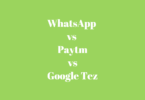
Leave a Comment
You must be logged in to post a comment.