Having a PDF editor can make your life much easier. The best part about it is that you do not need to convert it to any other format to make changes to your PDF file. However, most applications do not offer such advanced features for free.
That is why we will review a PDF editor by CocoDoc that lets you use all the features without paying a single dollar. Click this link to check out the exciting tools that you can get on this platform.
Before you go ahead and check out the website, here’s everything you need to know before choosing the right tool.
What To Look for In a PDF Editor?
To take the right decision, you need to know your requirements first. There are a few things that you must look for before choosing a PDF editor.
Here are some of them:
Editing Options: Every PDF editor provides you access to edit different pages. However, how many changes can you make to the file is what matters. Thus, make sure your PDF editor allows you to draw and sign along with the other options as well.
Accessibility: The perfect PDF editor must be easily accessible, regardless of your location. The best way to use a PDF editor is by keeping a tab on your web browser so that you can log in to your account on any device without installing an application.
Price: Some of the PDF editors are way too expensive. Thus, you need to make sure you do not end up paying much more than you were supposed to. Remember that many free tools do an equally excellent job.

Considering all the above points here’s our best product for you.
CocoDoc
CocoDoc is a web-based PDF editor that allows its users to edit any PDF with all the customization options. It is the easiest way to edit PDF files online as you get some reliable tools to do it. The best part about this platform is its eSign feature that lets you sign any PDF without converting it to any other file format.
That is why it is a reliable application for professionals and beginners. Users who do want to keep an additional application on their smartphone can utilize its web-based solutions. All you need to do is upload the file and make all the changes you want.
If we talk about editing options, users can do anything from minor changes to compressing the file size. Hence, there are no limitations for its users.
Why Do We Love This Editor?
There are indeed thousands of PDF editors that let you do some basic editing to the file. However, this tool is way more advanced and provides a complete solution to manage PDF files. You would be surprised to know that you can store or share all your files from its cloud storage as well.
Additionally, it has different tools to convert any file into PDF within a few seconds. So, if you want to convert your word document or PPT into a PDF, this tool has got you covered.
Similarly, there is a file merge feature that lets you merge two or more files into one PDF file. That way, users can avoid copying all the data or pages to a single file.
Tip: We recommend checking out its website to learn more about this feature.
Limitations of this Tool
The only limitation that might upset you is that it can only work with PDF files. You can not use it to replace your file editing tools as its focus is on PDF files. However, users who only want to edit PDF files can not find a better option than this one.
Therefore, it is better to understand your requirements before choosing any application for your work. The main thing is to find out whether it will be a convenient option for you.
Final Words
After considering all the factors, we can say that CocoDoc is an excellent choice for individuals and small businesses. It is reliable and provides a secure way to edit PDF files online. Being a web-based solution, it is accessible from all internet-enabled devices.
Thus, users can rely on its services. We recommend going for this solution as an inexpensive tool to edit multiple PDF files conveniently.


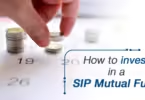




Leave a Comment
You must be logged in to post a comment.