Is autocad working on MacBook Pro 13 with M2 chip?
macOS Ventura and macOS Monterey?
AutoCAD For Mac works with the latest versions of macOS including macOS Monterey, Big Sur and Catalina. Apple Mac models with M series chip are supported.
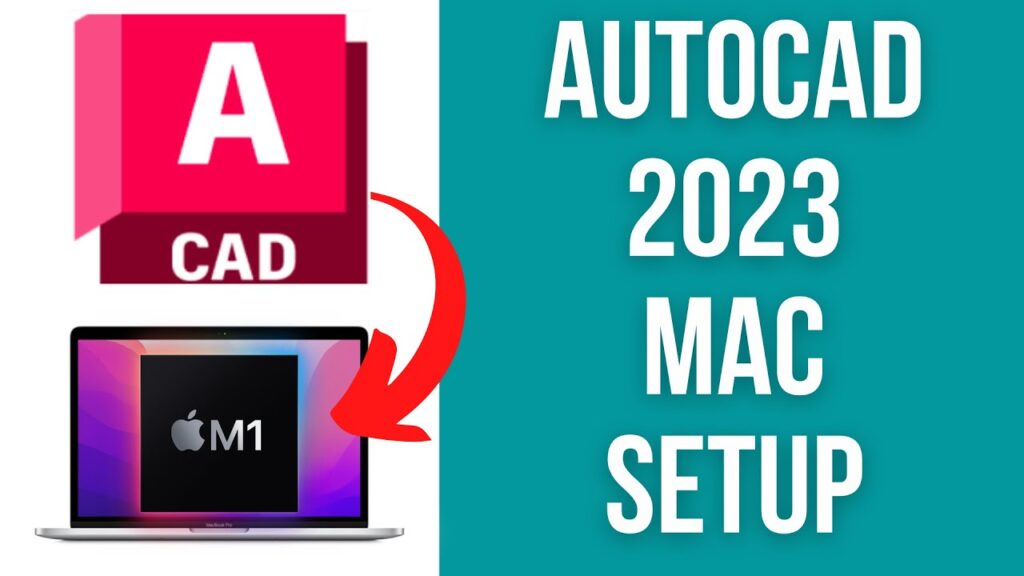
AutoCAD working on MacBook Pro 13 with M2 chip?
Yes M1 and M2 chip supported.

Which Autocad support on MacBook Pro 13 M2 chip?
AutoCAD For Mac works with the latest versions of macOS including macOS Monterey. Apple Mac models with M series chip are supported under Rosetta 2 mode
AutoCAD run smoothly on macbook air m1 under rosetta 2?
Yes (AutoCAD V.2020, 2021, 2022, 2023 and 2024 for Mac run smoothly on Macs with M1,M2 chip under Rosetta 2 mode)
Rosetta 2 mode?
the main benefit of Rosetta 2 mode is its ability to provide compatibility with older versions of software while still running efficiently on newer hardware models.
Rosetta mode different?
Rosetta 2 mode is a new software program developed by Apple that allows users to run applications on the Mac, iPhone and iPad. It was designed to help bridge the gap between different processor architectures. Intel and Mac Chip
How To Install Rosetta Mode2
How to install Rosetta step by step
Rosetta 2 is available only for Mac computers with Apple silicon.
You’re asked to install Rosetta the first time you open an app that needs Rosetta. Click Install, then enter your user name and password to allow installation to proceed.
System requirements for AutoCAD 2024 for Mac
| System requirements for AutoCAD 2024 for Mac | |
|---|---|
| Operating System | Apple® macOS®MacOS Ventura Apple® macOS® Monterey v12 Apple macOS Big Sur v11 Apple macOS Catalina v10.15 |
| Model | Basic: Apple Mac Pro® 4.1, MacBook Pro 5.1, iMac® 8.1, Mac mini® 3.1, MacBook Air®, MacBook® 5.1 Recommended: Apple Mac® models supporting Metal Graphics Engine Apple Mac models with M series chip are supported under Rosetta 2 mode. |
| CPU Type | 64-bit Intel CPU Apple M series CPU |
| Memory | Recommended: 8GB or higher |
| Display Resolution | High Resolution: 2880 x 1800 with Retina Display |
| Disk Space | 10 GB free disk space for download and installation |
| Pointing Device | Apple-compliant Mouse, Apple-compliant Trackpad, Microsoft-compliant mouse |
| Display Card | Recommended: Mac native installed graphics cards |
| Disk Format | APFS, APFS(Encrypted), Mac OS Extended (Journaled), Mac OS Extended (Journaled, Encrypted) |




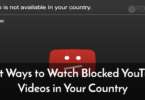


Leave a Comment
You must be logged in to post a comment.