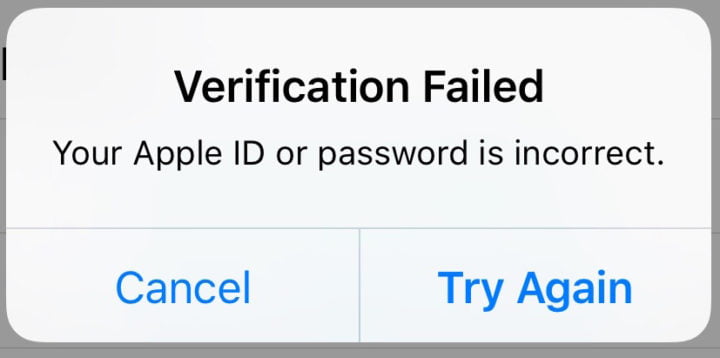How to resolve Verification Failed Problem In Iphone, IPad And IPod? There was an error in connecting to your Apple ID. This could be caused by a number of scenarios. One of the most common things to check is whether you’re actually connected to the internet (preferably WiFi)? I have seen many people not realize they weren’t connected, especially after an iOS update.
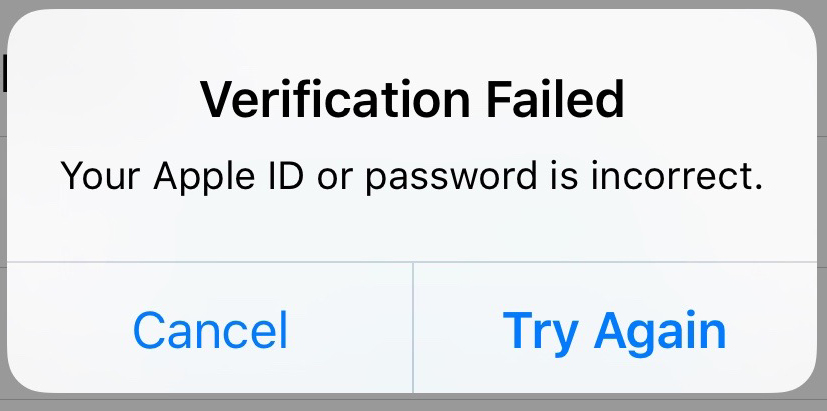
Fix verification failed in Apple Id and Icloud Id
Why verification fails to connect iCloud?
- Poor network condition – Apple Required to fast internet.
- Check Your ID – Password -iCloud fails to recognize your Apple/iCloud ID. Sometimes there is something wrong with your account, which makes it fail to be recognized by iCloud. Your account perhaps is incompatible with Apple service, so you may need to contact Apple in order to solve this issue.
In addition, two of the most common things to try are:
- Doing a full reboot of your iPhone (i.e. holding down the Power and Home buttons simulatenousy for about 10 secs until you see the Apple logo on a black screen)

- Logging out and back in. (See steps below)
You don’t actually clarify what version of iOS you’re running, but here are some generic steps to take:
- Go to Settings >iTunes & App Store

- Tap on your Apple ID at the very top
- Tap on Sign Out
- Now sign back in
No data lost.
Hope this helps. Let us know you go, as there are other possible ways to fix this.