Does it feel like your computer is freezing up on you at the worst possible times? Or Is your computer giving you a hard time with random freezing episodes that disrupt your work or gaming sessions?
Well, fret no more! Advanced SystemCare is the ultimate solution for all your PC cleaning and optimization needs. This powerful software is your one-stop solution for all those pesky PC problems dragging you down. With the power of AI, Advanced SystemCare 16 is here to revolutionize how you maintain your PC.
Let’s supercharge your PC’s performance and understand how SystemCare PC cleaner can embark on an exciting journey to optimizing your PC like a pro!
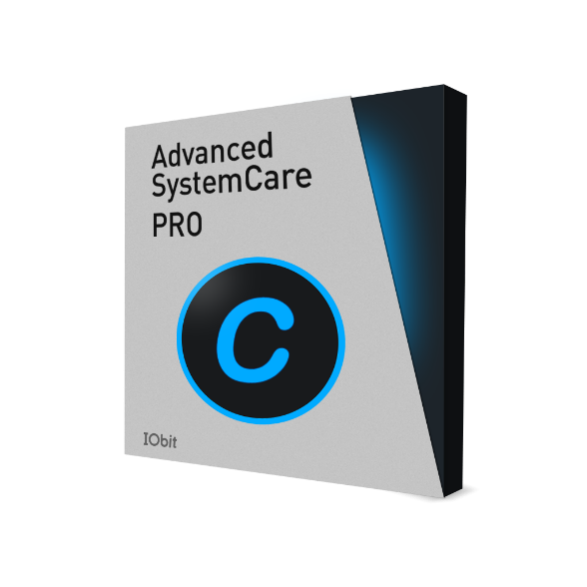
Understanding Your PC’s Problems
It’s essential to comprehend the factors that affect its performance, including some common culprits: junk files, startup items, fragmented disks, and privacy risks. These issues can be downright frustrating and cause major inconveniences. But worry not; we’re here to illuminate these problems and provide effective solutions.
When it comes to junk files, they accumulate over time and hog valuable disk space. These files may include temporary data, cache, or leftovers from uninstalled programs. They serve no purpose other than slowing down your PC. Additionally, startup items are applications that launch automatically when you turn on your computer. While some are necessary, others can be unnecessary and burden your system’s resources.
Furthermore, a fragmented disk can hamper your PC’s performance. Over time, files on your hard drive become fragmented, meaning they are scattered across different sectors. Lastly, privacy risks are a significant concern in the digital age. So there is must need for a robust optimization tool to gear always shield to stand against these problems.
Meet Advanced SystemCare 16 Free
Advanced SystemCare is the go-to Software for PC optimization. With a single click, different scanning mode, auto or manual, speeds up your computer, cleans it, and protects your private data. Its advanced algorithms identify and eliminate factors that slow down your PC, ensuring it runs at its best.
Cleaning your PC is a breeze with Advanced SystemCare’s powerful features that remove junk files, clutter, and remnants of uninstalled programs. It frees up disk space, improves responsiveness, and boosts overall performance.
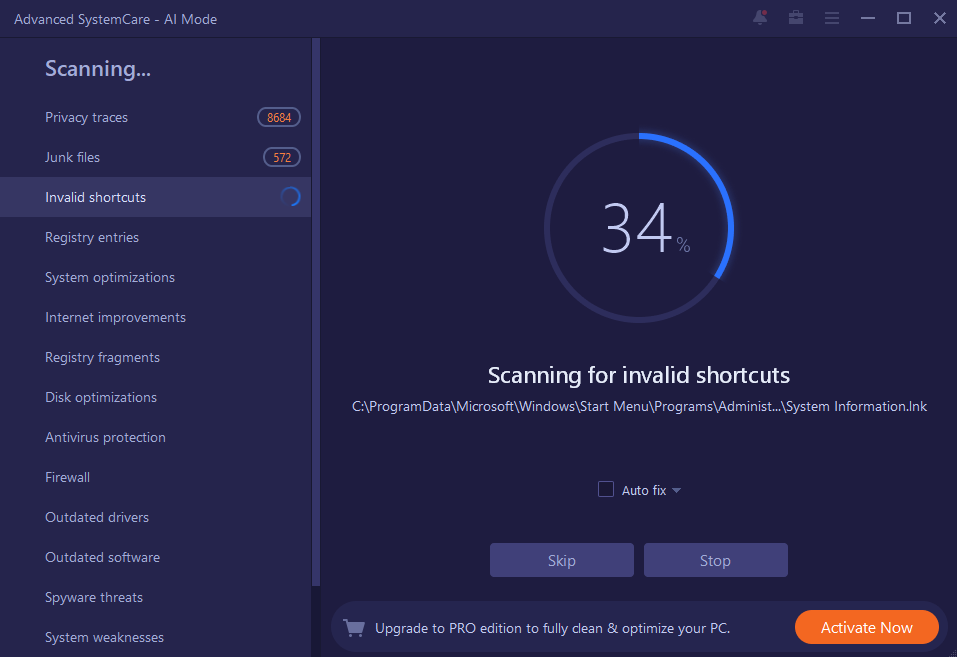
Moreover, Advanced SystemCare prioritizes your privacy by clearing traces of sensitive information and guarding against unauthorized access, like other tools, which hang or freeze or even take up a lot of memory while scanning or tracing. SystemCare Free is lightweight and faster, among others.
AI Mode’s intelligent cleaning and performance optimization
Imagine a tool that understands your computer’s unique needs and tailors its optimization process accordingly. With Advanced SystemCare’s AI Mode, you can experience just that. This intelligent technology analyzes your optimization habits and PC performance status to create a personalized plan for your system.
Its AI module efficiently clean up pc, scans and removes unnecessary files, such as junk files, logs, caches, and leftovers from third-party tools and browsers.
This intelligent software adapts to your optimization habits and considers your PC’s performance status, constantly learning and improving its efficiency. Advanced SystemCare fine-tunes its cleaning and optimization process for exceptional results as you use your computer.
Advanced SystemCare 16 Breakthrough Features
This software mainly comprises four different modules, each with its unique features, which we discussed below.
Speed Up
- One-click scan and repair: One click quickly detects and fixes common problems, ensuring your PC runs smoothly.
- Startup optimization allows you to manage and optimize the programs that launch automatically, reducing boot time and improving overall performance.
- Turbo Booster: This feature unleashes your PC’s full power when you need it the most, enhancing speed and efficiency for demanding tasks.
- Real-Time Tuneup: Keep your PC performing at its best with real-time tuneup that constantly monitors and optimizes system resources, freeing up RAM and disk space for improved performance.
- Hardware acceleration leverages your computer’s hardware capabilities, maximizing performance for tasks like gaming and multimedia.
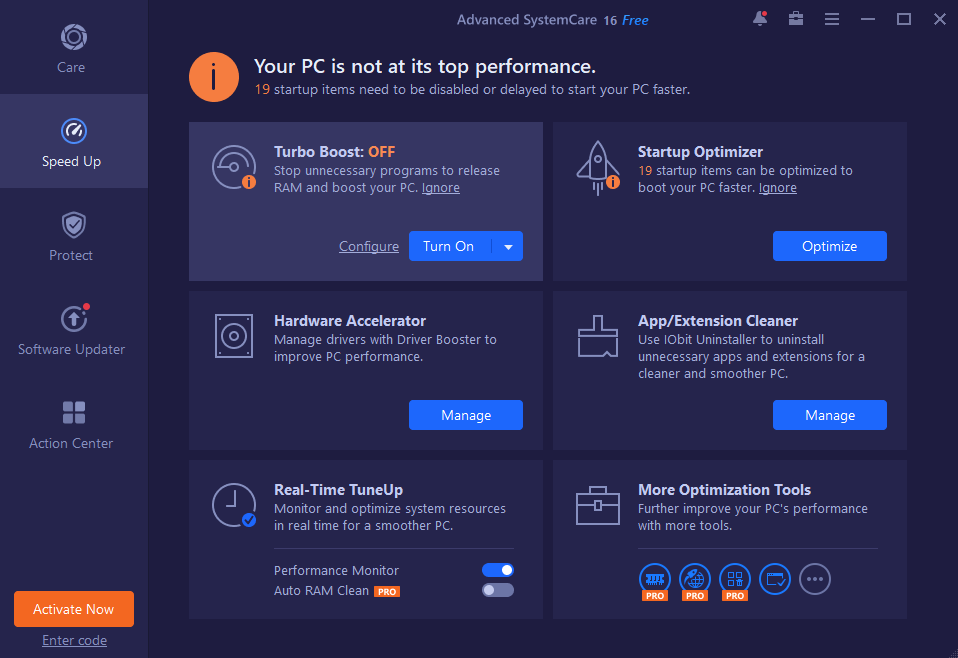
Protect
- Privacy Sweep: It safeguards your privacy by sweeping away traces of your online activities.
- Personal Data Protection: You can keep your sensitive data secure from unauthorized access.
- Surfing Protection: Browse the web confidently, knowing Advanced SystemCare shields you from malicious websites and online threats.
- Real-Time Protection: Advanced SystemCare’s proactive defense against malware and viruses keeps you protected in real-time.
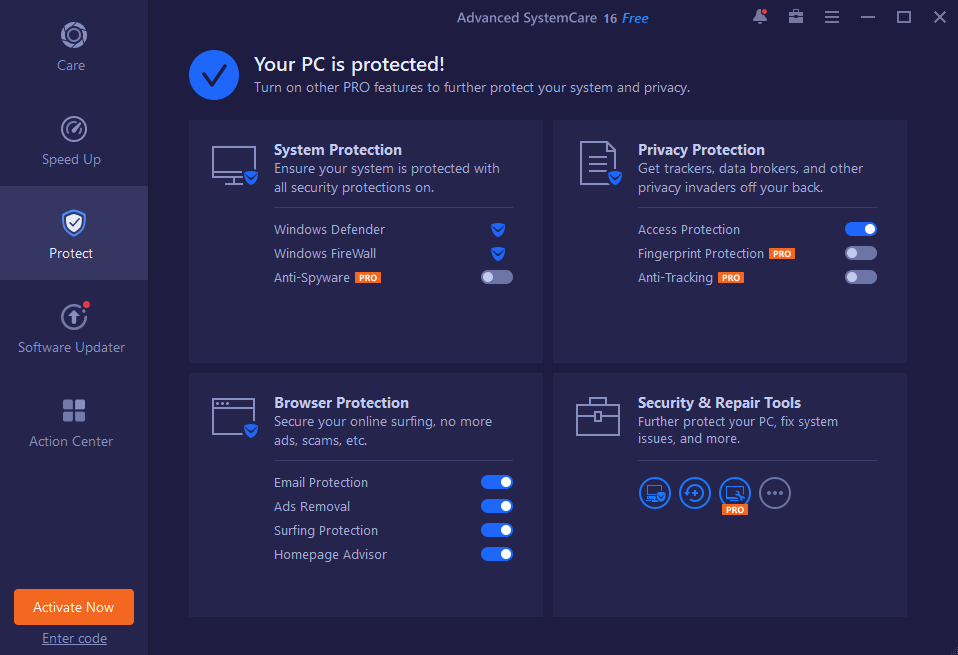
Software Updater
- Automatic Program Updates: Keep your Software up to date effortlessly, without manual intervention.
- Patch Security Vulnerabilities: Protect your system by fixing potential security loopholes in your software.
- Keep software Up to Date: With the latest features and enhancements, you can stay updated for improved performance and compatibility.
- Improved Software Performance: Updated software versions give smoother operation and enhanced functionality.
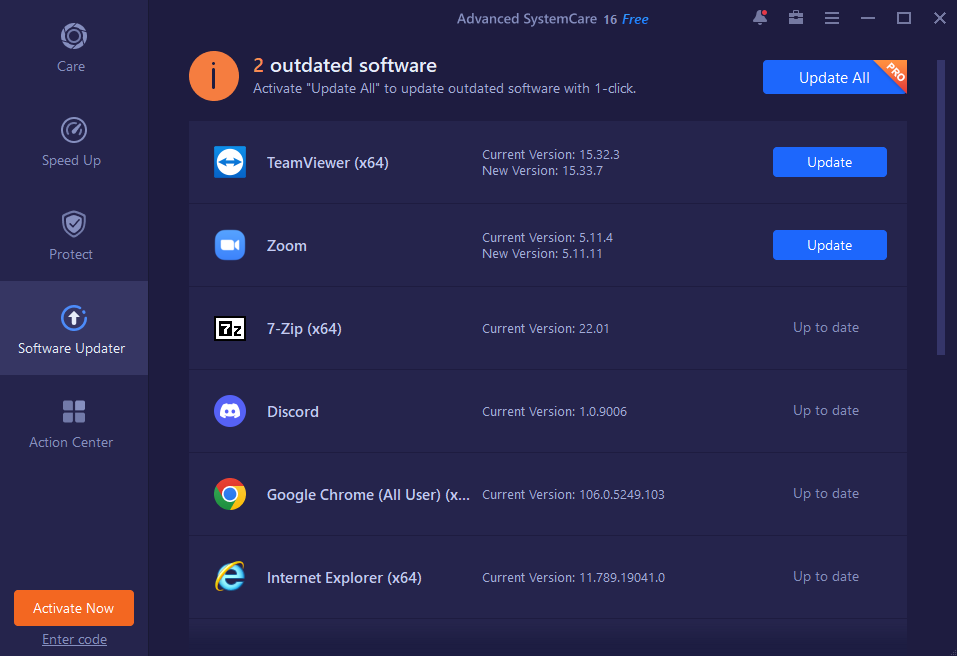
Toolbox
The toolbox has plenty of tools, including Disk Cleaner, to remove junk files and free up disk space. The Registry Cleaner to fix registry issues for smoother performance. Also, the Privacy Eraser clears traces of sensitive information to protect your privacy. Moreover, this option provides multiple options to choose the best tool for your need with some extra features.
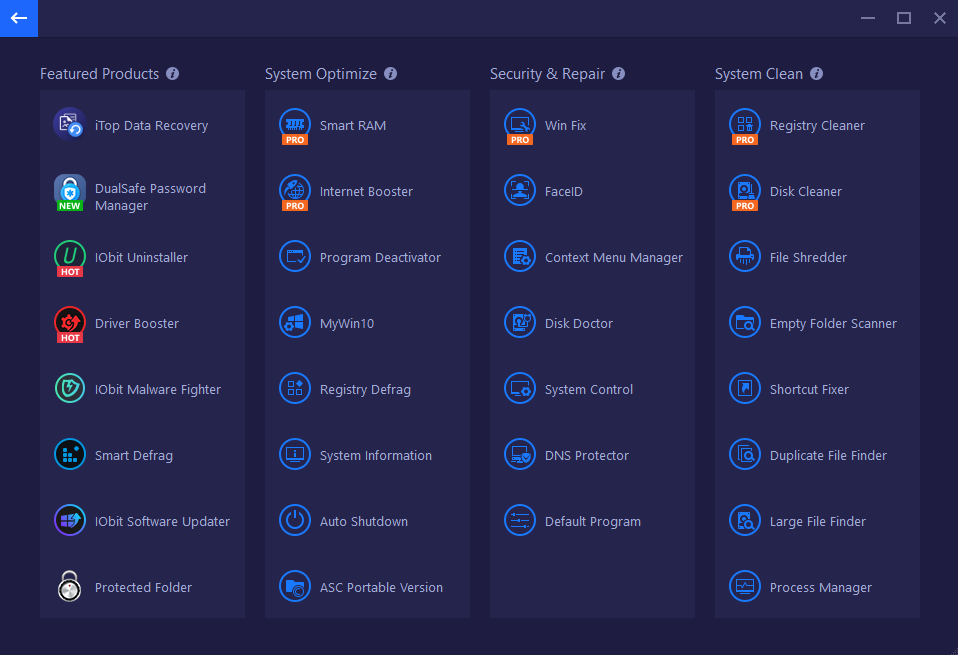
As said, the tool has almost elite protection features free of cost without paying any penny. However, if you would like to get some extraordinary protection and optimization, you can surely buy a premium version!
How to Clean and Optimize Advanced SystemCare 16 Free For Windows?
Below are some simple steps to scans, clean and optimize your system
Step 1: Visit the official website.
Step 2: Once the download is complete, navigate to your “Downloads” folder or the location where the installer file is saved.
Step 3: Double-click on the installer file (advanced-systemcare-setup.exe) to initiate the installation.
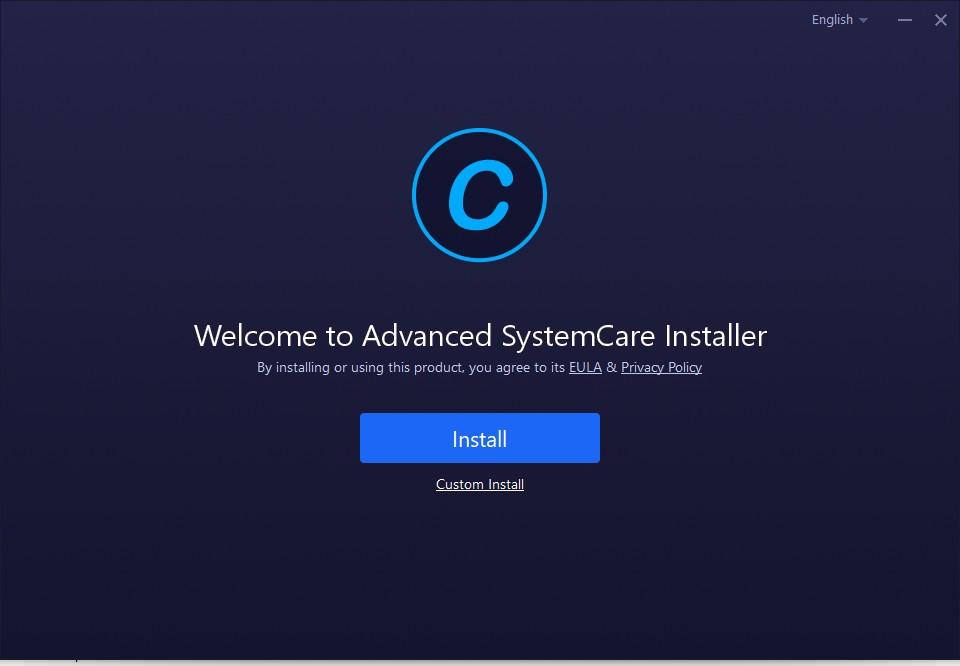
Step 4: Follow the on-screen prompts and instructions provided by the installer to proceed with the installation.
Step 5: After the installation is complete, Advanced SystemCare Free will automatically launch.
Step 6: On the startup screen, you will be presented with two scanning modes: “AI Mode” and “Manual Mode.”
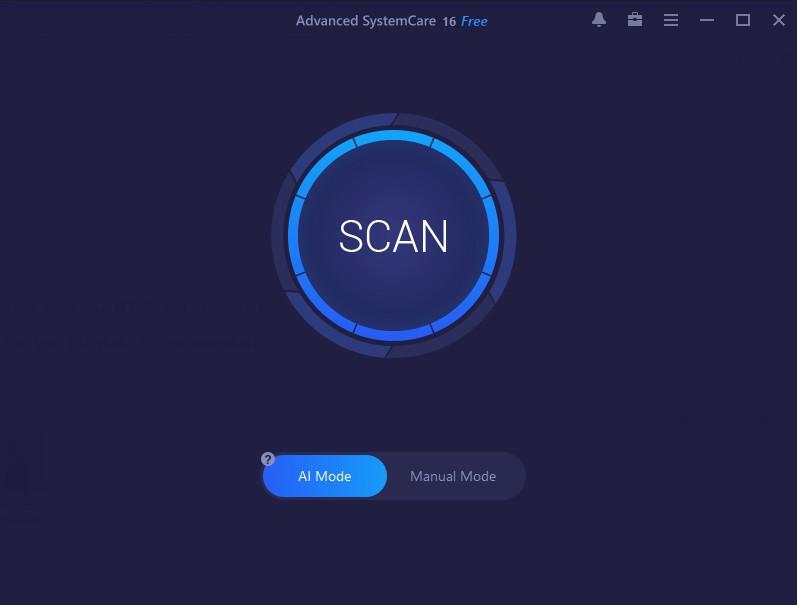
Step 7: Choose the scanning mode that suits your preference and needs. It is recommended to select the “AI Mode” for optimal performance.
Conclusion
In conclusion, Advanced SystemCare 16 Free is a comprehensive and powerful pc cleaner that optimizes, cleans, and protects your PC. With its advanced algorithms and intelligent features, it helps speed up your computer, clean junk files, and safeguard your private data. It can smoothly run on Windows 7/8/10 and even on Windows 11. You need at least 2 GB ram with 2.5 Ghz processor speed to run this pc cleaning beast! Download Advanced SystemCare Free now and experience the benefits of this remarkable software!