Although iPhone batteries are advertised to last for several days, users are often surprised when their phone dies after just hours. In some cases, users even have problems where their iPhones die without even using them.
Top Tips to Save Battery Life on Your New iPhone
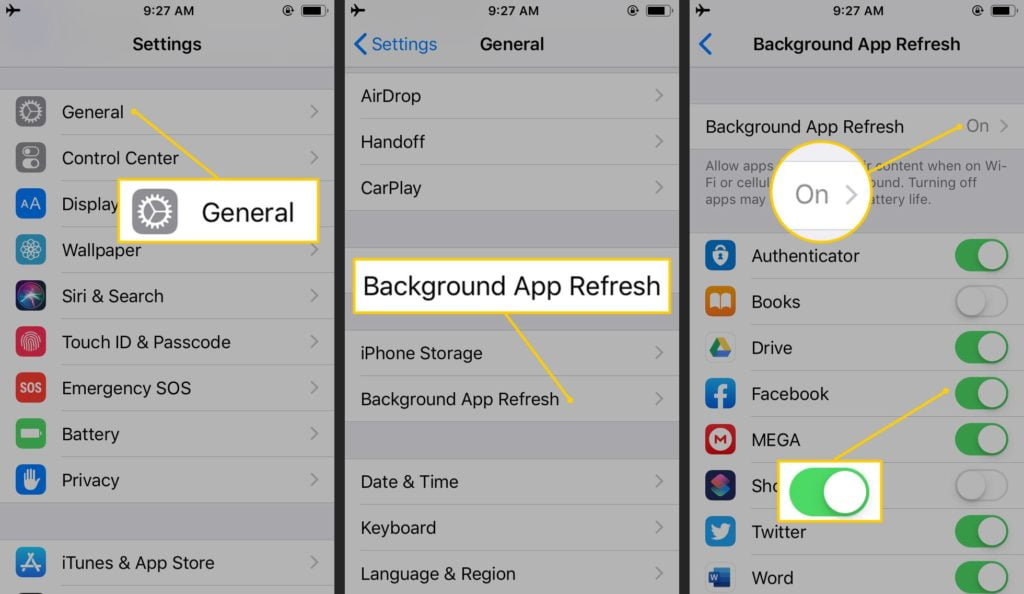
The reality is that the apps installed on the phone, product defects, and ordinary usage can make a substantial difference in the phone’s battery life. If you are struggling with an iPhone that keeps dying, this article will provide some actionable advice.
1. Uninstall Unnecessary Apps
On most people’s phones, there are hundreds of apps that are entirely unnecessary. Since most apps use the Internet to regularly download data, they can often waste a substantial amount of battery life.
If you have apps on your phone that you no longer need, it is a good best practice to uninstall them. This will prevent old apps from uploading and downloading data from the Internet. This can also be helpful from a security standpoint, since it will prevent apps from sending potentially sensitive information about your daily life.
2. Turn Off Location Tracking
One of the biggest features of the iPhone is the ability for apps to utilize location data for certain functionalities. Although this can be helpful, it also can burn through a lot of battery life. Therefore, it is often a good idea to turn off location tracking if you are struggling with a phone that burns out prematurely.
You should also avoid using apps that persistently scan for geographic location, such as the built-in maps app. By turning off location tracking, you should see a substantial difference in your phone’s expected battery life.
3. Manually Refresh Social Media Apps
On many social media apps, updates are regularly downloaded from the Internet that can consume a substantial amount of battery. If you have many of these apps installed on your phone, it might be a good idea to turn off automatic updates.
This will reduce the number of requests they have to be sent over the Internet by each of these apps. Since these requests often require the use of 4G service, they can gradually use up the battery throughout the day. If you use a lot of apps like Facebook and Twitter, turn on the setting to manually check for updates.
4. Turn Off Bluetooth
Many people who own an iPhone never use any Bluetooth services. Unfortunately, many people unnecessarily leave the Bluetooth feature on. This slowly burns through battery life and can cause iPhones to die prematurely.
If you do not regularly use Bluetooth, it may be a good idea to simply turn it off. Additionally, you might want to try turning it off if you are still experiencing battery problems after trying several different things.
5. Use Wi-Fi, Not 4G
While 4G service is reliable and fast, it also burns to batteries quickly. If you are having problems with your phone burning out, this is often the cause. Since most people spend the majority of their time at home and at work, you can simply connect to Wi-Fi networks to avoid wasting battery life.
In many cases, this can solve problems that you might have with your iPhone dying prematurely. If you turn on the Wi-Fi and the problem is still not solved, you may even consider turning off the 4G service altogether. This will ensure that the Wi-Fi is being used exclusively and avoid the use of 4G service.
Below is a list of more great tips:
Dr.Fone – Virtual Location: Spoofing Pokemon Go on iPhone has never been easier!
