Smartphones are a go-to device during this era, and almost the whole world population is using this device extensively. Since these are electronic devices, they have a limited life span. If you are an Android smartphone user, you will already know that you have to change your smartphone devices every three to four years, depending on how vigorously you use it, and you have to transfer data from Android to Android.
Significance of Phone Transfer
If you have been using your android device for many years, you might feel that your device is getting older and lagging in speed, so you need to purchase a new phone. But have you ever thought about what will happen to all the data in your old device? You will require to perform a phone to phone transfer to move all the data to your new android device.
The entire process of transferring data from your old to the new device might be very intimidating since it takes a lot of time. In this article, we will discuss some easy steps for phone data transfer that you can use anytime you upgrade your android device to a new one. Read the entire article for complete guidance.
How To Transfer Data From Android To Android?
While upgrading an android device to a new one, some people might want to start their device as a fresh user, and some might want to retain all the data from their old device and bring it to the new one. If you belong to the latter group, you are just in the right place.
Even if you feel that the procedure of transferring data from one android device to another is a lengthy one, we have brought you some of the easiest procedures that you can avail yourself of with just a single click.
Wondershare has introduced MobileTrans – Phone Transfer, application software that will make the extensively complex procedure easy for valuable users like you.
MobileTrans – Phone Transfer: A Step-By-Step Guide
All you require is your android devices in working condition, your personal computer and an active internet connection. You need to download and install the MobileTrans – Phone Transfer application software on your personal computer.
● Step 1:
Download the MobileTrans – Phone Transfer application software and launch it on your PC. After launching the application software, navigate to “Phone Transfer” and click on it.
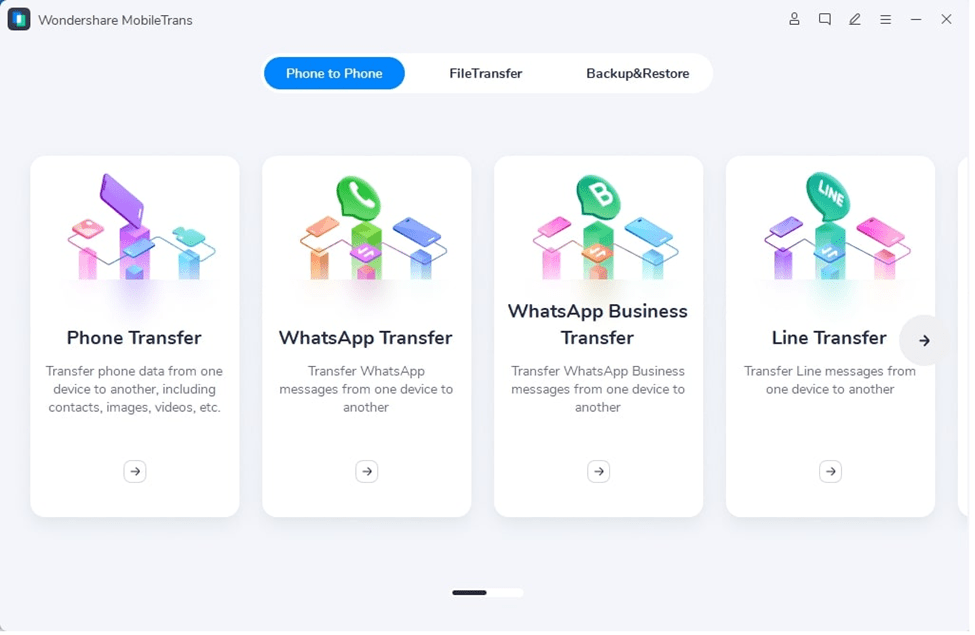
● Step 2:
Then, you need to plug in and connect both your old and new android devices to your personal computer and provide all the necessary permission for your PC to read data from your devices.
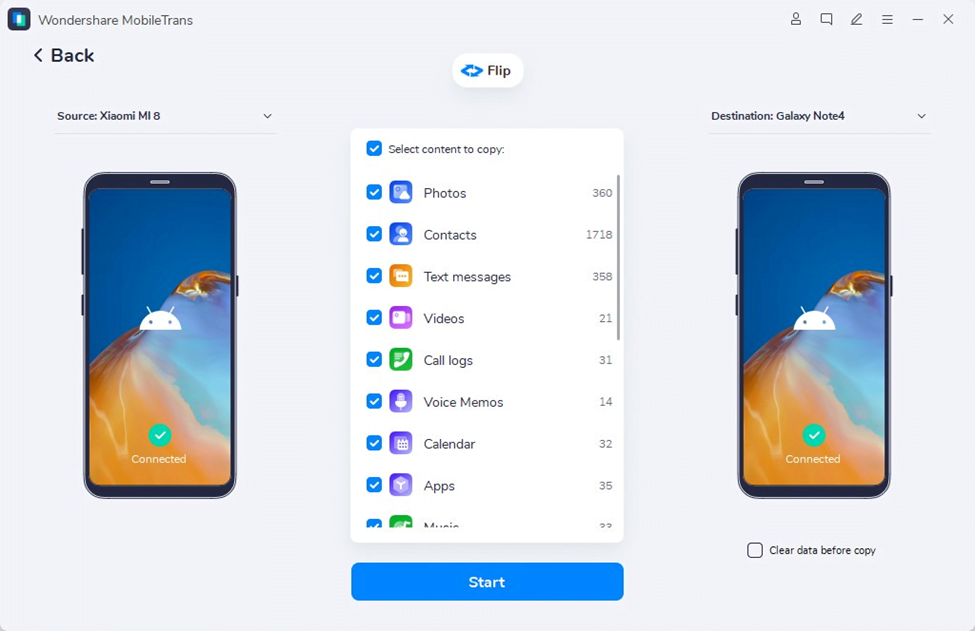
● Step 3:
As soon as your devices are connected, a branch software of MobileTrans – Phone Transfer called ‘Mobile GoConnecter’ will automatically get downloaded on both devices. This application will provide smooth and seamless transfer within android devices.
● Step 4:
The screen of your PC will automatically detect the source and destination devices and mark them accordingly. However, if you feel that the default selection is incorrect, you can always ‘Flip’ them and interchange the necessary pathways. After you have selected your devices, click on ‘Start’, and your data transfer process will commence. You can sit back and experience the smooth data transfer.
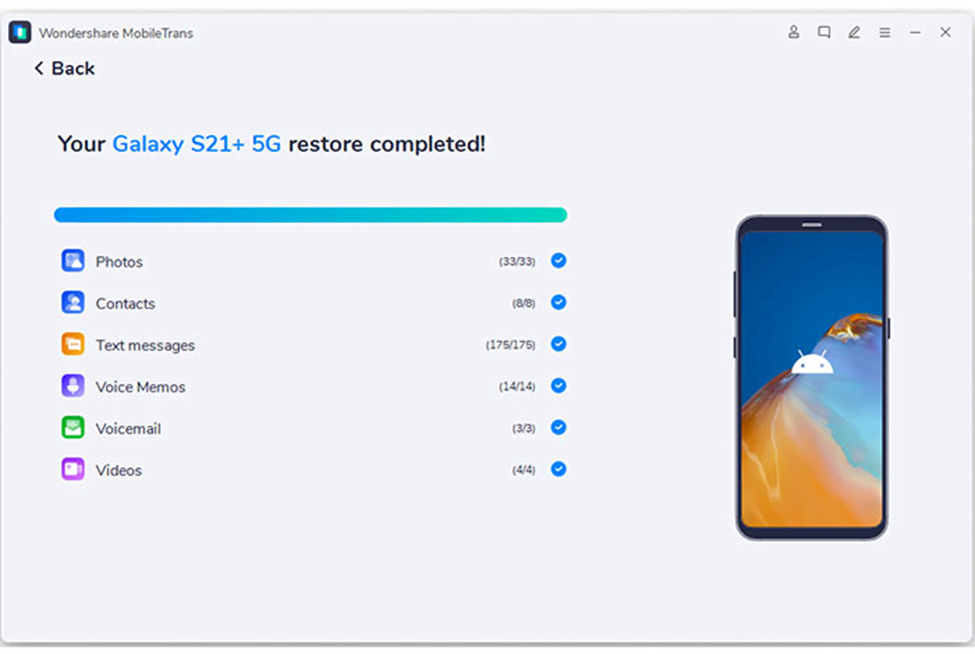
● Step 5:
Once your data has been successfully transferred from your old device to the new one, you can safely eject and remove both devices.
Other Ways To Transfer Data From One Android To Another
You will more or less find all android devices have an inbuilt application software called Bluetooth. This software allows endless wireless transfer from any device. With the help of BlueTooth, you can also transfer all your mobile data to your new android device. You need to pair up both the devices to set a connection between them and transfer all your required data.
However, Bluetooth transferring will consume a lot of your valuable time as you require to transfer all your data one at a time. So any day, it is better to use the MobileTrans – Phone Transfer application.
Advantages of MobileTrans – Phone Transfer
This application software from Wondershare allows you seamless data transfer from one Android to another. Some of the advantages are:
- Smooth and easy transfer of applications, pictures, music, contacts, videos, messages, call logs, etc.
- Transfers data in real-time.
- It provides support to all android devices from every brand.
- Compatible with the latest version of Android, iOs, Windows and Mac.
- Transfers from phone to PC and vice-versa.
To Conclude
You don’t have to worry anymore while planning to transfer data from Android to Android while upgrading your phone. With MobileTrans – Phone Transfer, you can transfer all your required data easily and at zero cost. Transferring mobile data has become easier like never before. If you are waiting to upgrade your android device, place your trust with MobileTrans and transfer all the data with complete security.




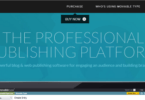


Leave a Comment
You must be logged in to post a comment.