Odin is a software which is provided by Samsung for official flashing purposes on Samsung Android phones. You can download Odin from the links below based on the version you want to download.
Before you Download Odin:
Before you download odin, and start using it to flash files on your Samsung Android phone, you must be knowing that what it is capable of, or what it is really used for. Odin is a official tool provided by Samsung which can flash files on Samsung Android Phone, when they are booted into the Download Mode or Fastboot Mode. It can help you flash Stock ROMs, manual updates, recoveries, custom roms, kernels etc.
Though it should not be played with, and carefully used, as if you do so, you could end up bricking your Samsung phone. Download Odin by versions, from the link below, and then head to the instructions part to help you with the steps on how to use it.
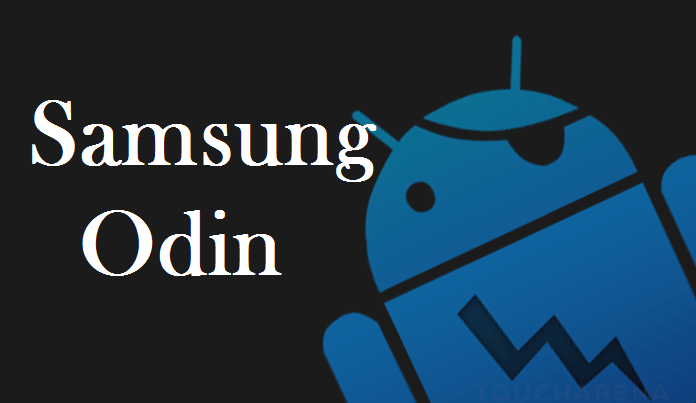
Download Odin:
Download odin from the links below, based on the version you want to use.
Download Official web site Samsung Odin 3.13.3
Instructions:
- Install the Launch the Odin on the Computer or the Laptop, whatever you are using.
- Next connect the phone to the laptop with the help of the USB cable.
- Boot the phone into the Download Mode.
- Then if the Odin successfully detected the phone, the ID:COM section will turn blue or yellow, based on the version of the software you are using
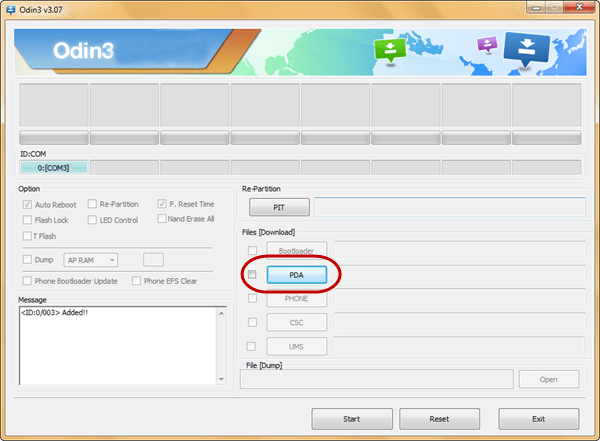
- After that, click on PDA, and select the file you want to flash on the phone.
- Rest of settings should be same as that in the attached screenshot of the odin window.
- Then click on Start, and then Odin will start the procedure to flash the file.
- As it completes, the ID:COM section will turn Green, and Say PASS.
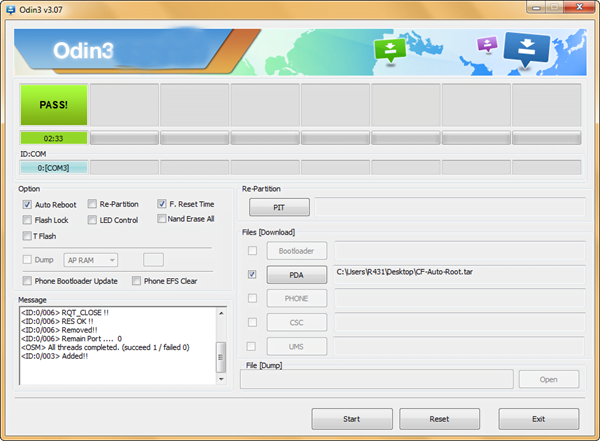
Which indicates, that the process has been successfully completed.
This is it, this how you can use and download odin latest version, and flash files on your Samsung or other Android Smartphone. If in case you faced any error or issue in the middle of the tutorial or got stuck somewhere, fell free to get to us in the form of the comments below, and we will more than happy to help you out.


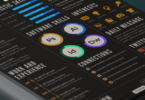




Leave a Comment
You must be logged in to post a comment.