If you want to boost productivity levels in the workplace, you need access to detailed reports about how employees spend their time and what their output is like.
To do so manually would be a hugely significant time investment, and likely wouldn’t be worth it. Automation is the best solution for many, and it can help you generate personalized productivity reports that you can use to influence key decisions and evaluate worker performance in real time.
The analog punch clocks of old work perfectly well, but they rely on manual entry which for many workers isn’t possible these days. Due to the rise of remote work, which has been accelerated by the COVID-19 pandemic, monitoring productivity has become a problem with a predominantly digital solution.
Employee tracking is made possible through time tracking tools, and can help you create accurate productivity reports that are based on real employee data.
Top Productivity Metrics
Before you concern yourself with how to draw up productivity reports, you need to establish what the main metrics will be.
Key performance indicators (KPIs) will tell you exactly what you need to know to optimize workflow and get the best out of your employees. Also, read more about Free Employee Scheduling Software Tools.
For example, if you run a writing agency that creates content and copy for clients, here are some metrics you might like to track to assess worker productivity levels:
- Words written
If you analyze how many words your writers put out each day or week, you can understand what they are capable of producing in a set period of time. You can use this information to compare productivity levels among employees, and indeed as a way of assessing whether an individual is producing more or less than their baseline would suggest. Word count isn’t everything, though, so this is where this metric can be misleading at times.
- Time spent carrying out research
With time spent during research, you are able to build an image of how long your writers are spending carrying out due diligence to create a thoughtful and accurate piece. Then again, if the project is in a niche your writer is familiar with, they may spend less time researching, and this doesn’t necessarily mean you will end up with a worse end product.
- Hours spent writing
While some writers will work for a fixed price per project or assignment, others prefer to receive payment at an agreed-upon hourly rate. As a staff writer, you aren’t going to have the same options as a freelance writer in this regard, so hours spent writing isn’t the most reliable metric to track. However, what it can tell you is what percentage of the individual’s time is being spent in the process of writing.
- Number of articles completed
Again, this metric can be reliable for assessing a writer’s productivity level, but at the same time it might be deceptive. If a writer completes five articles one day and just two the next, it could be due to a drop off in productivity, but it could also just be that the articles on the second day were more involved.
For each of these writer-related metrics, you would be able to create a clear picture of how productive your employees were on any given day. Of course, the data doesn’t always tell you the whole story, especially in a creative industry where projects require varying degrees of research and attention to detail, but it certainly helps.
To make sure you are basing your reports on accurate productivity data, it’s a good idea to follow the Objectives and Key Results (OKR) agile methodology.
With OKR workflows, you can help your employees manage their time better and increase their overall output.
The Benefits of Automated Reporting
It’s no secret that the future is digital, and with the rise of project management and time tracking software, now’s as good a time as any to jump on the bandwagon and make the most of digital tools.
The OKR methodology is an example of software that makes productivity reporting a breeze, automating the process and helping to clarify everyone’s role within an organization. With this approach, you can generate graphs and charts with a few clicks, and compare employees’ progress against each other and the standards you set for them.
You can also do so in real time, so you don’t need to wait for monthly or annual reports to evaluate worker performance.
If you want to boost productivity levels in the workplace through metric assessment and accurate KPIs then automated reporting should be something you strongly consider.
Here are some of the main benefits you can expect with automated productivity reporting:
- Track a range of metrics
Automated reporting is the easiest and quickest way to track a variety of metrics, which can give you all the information you need to make an informed decision about how to proceed.
Because it uses a single method, tracking time, employees monitoring software can help you evaluate productivity levels across the board according to a range of KPIs.
- Access accurate information
We’re all susceptible to making mistakes, which is fine, but when errors creep into productivity reports you end up with inaccurate information which won’t help you at all.
What’s great about time tracking software is that it eliminates the risk of human error, so you know the reports you see will be reliable.
- Use the data in real time to boost productivity
Having access to information in real time allows you to act in the moment, rather than waiting several months or even a year to optimize your processes.
If you’re looking for fast results, then time tracking software is your only option.
Final Thoughts
While there’s nothing wrong with manual data entry, it simply isn’t the best option when it comes to creating productivity reports.
When you turn to software that can automate the reporting process and track a variety of metrics using the same method, you can access data in real time and use it to boost worker output.

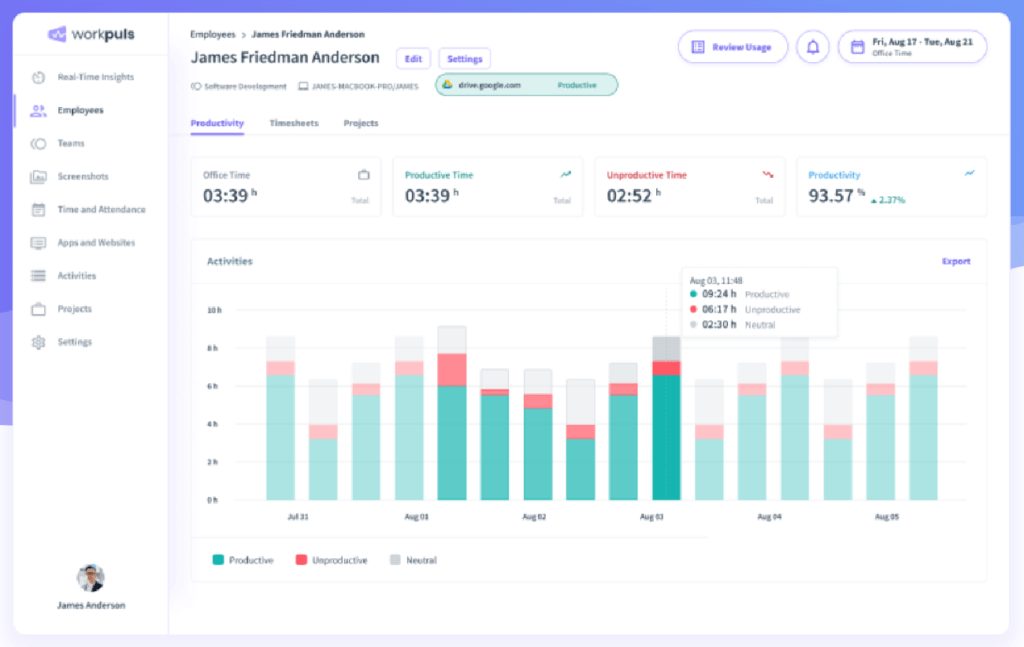





Leave a Comment
You must be logged in to post a comment.