Workflow automation is automating specific tasks or processes within a business. This can include automating email marketing, social media postings, data entry, and more.
There are several different ways to automate your workflow and the best way to find out depends on the specific needs of your business.
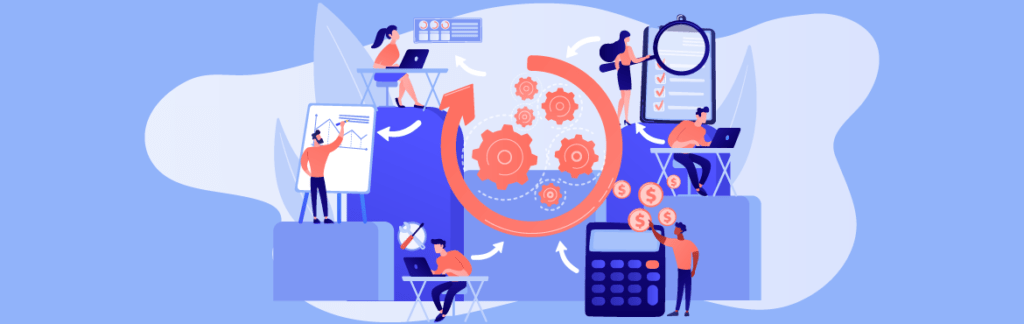
Standard automation methods include:
- Using software or scripts to automate specific tasks.
- Using an app or tool that helps you manage and monitor your work process.
- Setting up rules and triggers within your email or social media accounts that automatically carry out specific actions.
No matter which method you choose, workflow automation can save you a lot of time and hassle by automating routine tasks so you can focus on more important things.
The Benefits of Automating Your Task
There are several benefits to be had from automating your tasks, including reducing operational costs, increasing productivity, ensuring high availability, improving reliability, and optimising performance. Let’s take a closer look at each of these benefits.
Reducing Operational Costs
One of the most significant benefits of automating your tasks is that it can help reduce your business’s operating costs. Automating routine tasks can save you time and money by eliminating the need for human labour to carry out those tasks. You can also eliminate the need for additional hardware or software by automating processes.
Increasing Productivity
Another significant benefit of automation is that it can help increase your business’s productivity. Automating tasks can free up your time to focus on more important things, and it can also help eliminate errors and improve the quality of your work.
Ensuring High Availability
Another benefit of automating your tasks is that it can help ensure high availability. When critical tasks are automated, they can be carried out even if you’re unavailable to do them yourself. This can be especially helpful if you have a large business with many employees or if you travel frequently.
Increasing Reliability
Automating your tasks can also help increase the reliability of your work. When tasks are automated, they are often done more accurately and consistently than when they are done. This can help improve the quality of your work and reduce the chances of mistakes.
Optimising Performance
Finally, automating your tasks can also help optimise your performance. Automating routine tasks can help you work more quickly and efficiently, leading to improved productivity and better results.
How to Automate Your Tasks?
Now that you know some of the benefits of automation, let’s look at how you can automate your tasks. The best way to do this will vary depending on the specific needs of your business, but there are a few common methods that most companies can use.
Software or Scripts
One way to automate your tasks is by using software or scripts to automate specific actions. This can be a great way to automate complex tasks or processes that would be difficult to do manually. There are many different software or script options available, so you should be able to find one that fits the needs of your business.
Apps or Tools
Another common way to automate your tasks is by using an app or tool that helps you manage and monitor your work process. These apps and tools can often help you track your progress, set deadlines, and more. This can be a great way to stay organised and on top of your work.
Rules and Triggers
Finally, you can also automate your tasks by setting up rules and triggers within your email or social media accounts. For example, you could set up a rule that automatically forwards your email attachments to a specific folder or alerts you when someone tags you in a photo on Facebook.
There are many different possibilities for automated rules and triggers, so be sure to explore what’s available to you.
No matter which method you choose, workflow automation can save you time and hassle by automating routine tasks so you can focus on more important things. Your business can enjoy many benefits by automating your tasks, including reduced operating costs, increased productivity, high availability, reliability, and optimised performance.
So if you’re looking for a way to improve your business operations, an effective workflow automation software is a great option to consider.
Workflow Automation Best Practices
Now that you know the basics of workflow automation let’s look at some best practices to help you get the most out of it.
Start Small but With the Big Picture in Mind
When starting with workflow automation, it’s essential to start small but think about the big picture. Automating too many tasks at once can be overwhelming and lead to more problems than it solves. Instead, start by automating one or two simple tasks and gradually adding more complex tasks as you become more comfortable with the process.
Understand Workflow Automation Terminology
Before automating your tasks, it’s essential to understand the terminology involved. This will help you communicate better with your team and ensure everyone is on the same page. Some common terms you should be familiar with include:
- Workflow: A workflow is a series of tasks that need to be completed to achieve a goal.
- Task automation: Task automation automates one or more tasks in a workflow.
- Rule: A rule is a set of conditions that, when met, will trigger an automated action.
- Trigger: A trigger is an event that causes a workflow to start or automated action to occur.
Conduct a Process Assessment
Before you start automating your tasks, it’s essential to assess your current process and identify areas where automation could be helpful. This will help you determine which tasks are candidates for automation and how to automate them best.
Define Specific Automation Goals
Once you’ve Conducted a Process Assessment and identified potential areas for automation, it’s time to define your goals. What do you hope to achieve by automating your tasks? Do you want to save time, reduce costs, or improve efficiency? By defining your goals upfront, you’ll be able to measure the success of your automation efforts better.
Create a Workflow Map or Plan
After defining your goals, it’s time to create a workflow map or plan. This will help you understand the steps involved in your process and how they fit together. It will also help you identify any potential bottlenecks or problems that could occur.
Have a Backup Plan
Finally, it’s essential to have a backup plan in place if something goes wrong with your automation efforts. This could include having a manual process in place or having someone available to help troubleshoot any problems.
By following these best practices, you can ensure that your workflow automation efforts are successful.
Workflow Automation Can Benefit Any Business
Workflow automation can be a valuable tool no matter what type of business you have. Automating your tasks can save time, reduce costs, and improve efficiency. So if you’re looking for a way to enhance your business operations, be sure to consider workflow automation.






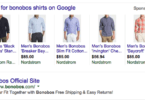
Leave a Comment
You must be logged in to post a comment.